IT Support For Schools – The Full Guide To Tech Support For School Systems
When your school’s network goes down right before state testing, you understand the critical importance of reliable IT support. You’re constantly balancing educational needs with technological requirements, and it’s no small feat.
This guide is your ally, aimed at helping you navigate the complex world of tech support for school systems. You’ll learn to manage and safeguard your IT infrastructure effectively, ensuring it complements the educational experience rather than complicates it.
From understanding the nuances of managed IT services to implementing cost-effective solutions, ‘IT Support For Schools – The Full Guide to Tech Support for School Systems’ is the resource you need to streamline your technology and keep your focus where it belongs—on educating the next generation.
Understanding Managed IT Services For The Schools Systems
As a school administrator, you’re likely aware that managed IT services are vital for the seamless functioning of your school’s technological ecosystem. These services ensure that your school districts have the necessary technology support to keep operations running smoothly. Managed IT services provide a comprehensive approach to maintaining, backing up, and securing your school’s technology infrastructure.
With a dedicated team of technical support staff, you no longer have to worry about the complexities of managing your IT systems. Whether it’s updating software, managing servers, or ensuring your network is robust and reliable, managed IT services cover all aspects of technology support. This not only includes maintaining current systems but also planning for future upgrades and expansions.
Disaster recovery is another critical component of managed IT services. In the event of a system failure or data loss, having a disaster recovery plan in place is crucial for minimizing downtime and safeguarding important school records. Your managed service provider will ensure that all your data is backed up regularly and can be quickly restored if necessary.
Advantages of Dedicated IT Support For Schools

With dedicated IT support, you’ll see a significant enhancement in educational technology that’s tailored to your school’s needs.
It’s a cost-effective solution, reducing the need for in-house IT staff and allowing for more predictable budgeting.
Furthermore, you can expect streamlined operations, minimizing disruptions and maximizing learning time.
Enhanced Educational Technology
Your school’s technology maintenance and support are in expert hands with dedicated IT support, ensuring minimal disruptions to learning. When you’ve got a team of tech support personnel who specialize in school technology, you’re equipped to tackle the complexities of today’s information systems head-on.
Across districts, the reliability of equipment and infrastructure becomes a testament to the effectiveness of such maintenance and support systems. With proactive measures and preventive maintenance, your educational technology runs smoothly, directly benefiting the educational process.
This professionalized technical support is essential, as it not only maximizes the potential of your technology but also allows you to keep your focus where it matters most: on providing top-notch education.
Cost-Effective Support Solutions
You’ll discover that implementing dedicated IT support for schools can significantly lower the total cost of ownership for your technology investments. Outsourcing your tech support forms a cost-effective support solution, cutting down on both IT and labor costs. Instead of juggling multiple vendors, a single, experienced support system takes care of all your technical needs. Investing in managed services for your school system is a must.
This streamlines the planning process, allowing schools and districts to focus on education while the IT experts handle the backend.
With proactive maintenance and 24/7 IT support, downtime is minimized, which means less disruption to learning. And because dedicated IT support is tailored to the unique needs of the educational sector, you’re assured of getting the most out of your technology with less waste and more value.
Streamlined School Operations
While you mitigate IT-related costs by outsourcing support, dedicated IT support also streamlines school operations, ensuring that technology serves as a seamless extension of the educational mission. With the right tech support, your school staff can focus on delivering quality education rather than battling technical glitches.
A robust support system in schools includes help desks that handle day-to-day issues swiftly, minimizing disruptions to the learning environment. Streamlined school operations mean that maintaining hardware, updating software, and managing network infrastructure become worry-free tasks.
This professionalized approach to technical support frees educators from extra responsibilities and allows for a better support staff to users ratio, reflecting in the smooth functioning of your school’s educational and administrative processes.
Comprehensive IT Solutions Overview

Comprehensive IT solutions streamline your school’s technological infrastructure, ensuring seamless integration of educational tools and resources. By adopting a holistic approach to tech support, you’ll see a transformation in how your institution operates. Here’s what you need to know:
- Managed IT Services: Get the support you need when you need it. From 24/7 tech support to proactive maintenance, managed services take the burden of IT off your shoulders, allowing you to focus on education.
- Cybersecurity: Protect sensitive data and maintain the trust of your community. With the right support, schools can defend against cyber threats and ensure compliance with data protection regulations.
- Support Training: Empower your staff to take ownership of the technology they use. Professional support training equips them with the skills needed to handle minor issues and maximizes the potential of your IT investments.
- Strategic IT Planning: Navigate the complexities of technology with strategic planning that aligns with your school’s goals and budget, ensuring efficient use of resources.
Incorporating these elements into your school’s tech support strategy can significantly enhance productivity and learning experiences. You’ll have peace of mind knowing that expert consultants are helping you navigate government funding programs, selecting relevant technology, and implementing robust security measures.
Moreover, with the support training provided, your staff will become more confident and competent in managing tech resources. This not only improves the day-to-day operations but also instills a sense of ownership and responsibility towards the technology they utilize.
Proactive Service Management Essentials
You know how frustrating unexpected tech issues can be, especially in a school setting where education depends on reliable systems.
By implementing proactive service management, you’ll benefit from preventive maintenance strategies that keep your technology running smoothly.
Real-time monitoring can also provide immediate benefits, alerting you to potential problems before they disrupt the classroom.
Preventive Maintenance Strategies
To ensure your school’s technology operates seamlessly, it’s crucial to adopt preventive maintenance strategies as part of your proactive IT service management. By doing so, you’ll minimize downtime and ensure that both students and staff have reliable access to the systems they need.
Here are four key strategies to implement:
- Regularly Schedule Maintenance Checks: Avoid unexpected failures with routine inspections and updates.
- Train IT Staff on Latest Technologies: Keep your one support team knowledgeable about the latest trends and threats.
- Implement Robust Data Backup Systems: Protect critical school data with reliable backup solutions.
- Monitor Network Health: Use software tools to continuously monitor network performance and security, especially in high school environments where usage is high.
Real-time Monitoring Benefits
Implementing real-time monitoring as part of your school’s IT strategy ensures you’re immediately alerted to potential system issues, allowing for swift resolution and minimal disruption to learning. This proactive approach not only keeps your educational environment running smoothly but also maximizes technology’s potential to enhance teaching and learning experiences.
| Benefit | Description | Impact on Schools |
|---|---|---|
| Immediate Issue Detection | Alerts IT when problems arise | Reduces downtime and classroom disruption |
| Preventive Maintenance | Identifies issues before they become severe | Ensures consistent tech performance |
| Prioritization of Resources | Focuses attention on critical systems | Optimizes IT staff response and time |
| Enhanced Learning Continuity | Maintains reliable tech for educators/students | Supports uninterrupted educational delivery |
Cybersecurity in Educational Environments
Ensuring your school’s network and data remain secure is crucial, as cybersecurity threats are increasingly targeting educational institutions. You’re not just protecting academic information; you’re safeguarding the personal details of your students and staff. In an era where cyberattacks are sophisticated and relentless, your school’s cybersecurity measures must be robust and proactive.
Here’s how you can strengthen your school’s defenses against digital threats:
- Implement Strong Access Controls: Restrict access to sensitive information. Use multi-factor authentication and regularly update user permissions to ensure that only authorized individuals can access critical data.
- Educate Your Community: Run regular training sessions for both staff and students. It’s essential that everyone understands the risk of cyber threats and knows how to recognize phishing attempts and other common scams.
- Stay Updated: Cyber threats evolve rapidly. Keep your software, systems, and cybersecurity protocols up to date to protect against the latest vulnerabilities. Don’t forget to patch regularly!
- Regularly Monitor and Assess: Implement real-time monitoring to detect unusual activity quickly. Conduct periodic risk assessments to identify and address potential security gaps.
These actions are more than just precautionary measures; they’re an integral part of your school’s daily operations. Cybersecurity isn’t a one-off task—it’s an ongoing process that requires attention and investment. By taking these steps, you’re not just preventing data breaches; you’re also maintaining the trust of your community and ensuring a safe learning environment for everyone.
Cost-Effective Tech Implementation
You’ll find that a single strategic investment in managed IT services can provide your school with access to state-of-the-art technology while adhering to your tight budget constraints. By outsourcing your tech needs, you’re not only cutting down on the expense of in-house staff, but you’re also tapping into a pool of expertise that ensures your IT infrastructure is efficient and reliable. Managed service providers like ITonDemand specialize in the unique needs of educational institutions, offering tailored solutions that grow with your school.
Cost savings are substantial when you consider the scalability of services. As your school’s demands evolve, you can adjust the support you receive without the financial burden of hiring additional staff or investing in new technologies. This flexibility means you’re only paying for what you need, when you need it, freeing up funds for other vital educational programs.
Moreover, with a managed IT partner, you get comprehensive support, from help desk assistance to disaster recovery services. Imagine the peace of mind of knowing the benefits of disaster recovery that your data is safe and recoverable in the event of an incident. Plus, with partnerships from leading tech companies, you have access to cutting-edge tools at a fraction of the cost.
And let’s not overlook cybersecurity. With the rise in digital threats, especially in schools, robust security measures are a must. Managed IT services ensure that your students’ and staff’s sensitive information is protected with advanced threat detection, regular risk assessments, and security awareness training, all without straining your budget.
Overcoming Common IT Challenges
In today’s rapidly evolving educational landscape, you’re likely facing a host of IT challenges that can impede your school’s ability to educate effectively. From technical glitches that disrupt lessons to cybersecurity threats that put sensitive data at risk, these obstacles are daunting but not insurmountable.
With strategic planning and the right support, you can overcome these hurdles and ensure your school’s IT infrastructure is robust, reliable, and equipped to handle the demands of modern education.
To tackle these IT challenges head-on, consider these four key strategies:
- Implement Preventive Maintenance Procedures: Regular maintenance can prevent many IT issues from arising. This includes updating software, replacing aging hardware, and monitoring system performance to catch issues early.
- Invest in Training for IT Coordinators: Whether they’re volunteers or part-time, ensure your technology coordinators have the training they need to support instructional staff effectively and manage your IT infrastructure.
- Develop a Comprehensive Technology Plan: Your technology plan should outline how you’ll address maintenance needs, system upgrades, and troubleshooting processes, ensuring you’re not solely reliant on academic department members for these critical tasks.
- Outsource IT Support: If your school is struggling with budget constraints or the expertise required for complex IT challenges, consider outsourcing. Managed IT services can provide cost-effective support, access to the latest technologies, and the cybersecurity expertise needed to protect your students and staff.
Enhancing Technical Support Infrastructure
Improving your school’s technical support infrastructure is critical to maintaining a seamless educational experience for both students and staff. By enhancing your tech support, you’ll be tackling the growing dependence on technology in education head-on. You’ll also be ensuring that your network infrastructure is robust enough to handle the increasing demands of modern teaching and learning methods.
A solid technical support infrastructure minimizes disruptions caused by technical or software issues, which can otherwise hinder access to coursework and impede communication. It’s not just about having IT support in place but having the right kind of support that’s tailored to the unique needs of the education sector. This means having a plan to deal with technical issues swiftly and effectively, reducing downtime, and maintaining productivity.
Outsourcing IT support can be especially beneficial if your school is facing budget constraints. Managed IT services like ITonDemand and CloudTech24 offer 24/7 support, reducing the burden on in-house IT staff and providing access to a range of services from disaster recovery to cybersecurity solutions. These partnerships often come with competitive pricing for technology purchases, ensuring you have access to the latest tools without breaking the bank.
Moreover, a specialist IT support company, like Computronix, can assess your existing systems, design solutions aligned with your goals and budget, and deliver full-service, worry-free solutions and support. With the right managed IT support company, you can enhance your school’s technical support infrastructure, ensuring it’s secure, efficient, and capable of supporting an optimal learning environment.
Frequently Asked Questions
What Is Technical Support in Education?
Technical support in education refers to the services that you receive to manage and resolve technical issues within an educational environment. It’s the help you get when your school’s computer systems, internet connections, or educational software aren’t working as they should.
This support ensures that teaching and learning can proceed smoothly, without being hindered by technological glitches or downtime.
What Is the SAMR Model in Education?
The SAMR model in education helps you integrate technology in teaching. It stands for Substitution, Augmentation, Modification, and Redefinition.
You start by substituting traditional methods with tech, then augment tasks with it.
Next, you modify lessons for a significant redesign, and finally, you redefine to create tasks impossible without technology.
It’s about elevating your teaching methods to enhance and transform student learning experiences.
What Is a Technology Plan for Schools?
A technology plan for schools outlines how you’ll integrate and maintain educational tech. It ensures your school’s infrastructure is up-to-date, reliable, and secure.
You’ll map out everything from software updates to hardware purchases, aiming to enhance learning while staying within budget. It’s your blueprint for leveraging technology to improve educational outcomes, without getting bogged down by technical glitches or outdated equipment.
Think of it as your IT roadmap for a smarter classroom.
Who Has Listed the Three Approaches to Educational Technology?
You’re wondering who outlined the three approaches to educational technology—help desk, in-house support, and service level agreements/cooperatives?
It’s not explicitly stated here, but such frameworks are typically detailed in comprehensive guides or by educational IT experts. These methods aim to streamline tech support and ensure schools have efficient, cost-effective solutions tailored to their unique needs, without over-relying on any single strategy.
Conclusion
You’ve seen how dedicated IT support can revolutionize your school’s tech landscape. By embracing managed services, you’ll enhance cybersecurity, manage costs, and overcome common IT hurdles.
Your focus can return to education, assured that your tech infrastructure is robust and reliable. Remember, an investment in expert IT support is an investment in your educational mission.
Make the change and watch your school thrive in this digital age.