Navigating the treacherous waters of IT issues can feel like you’re sailing against the wind, but with the right know-how, you can find a favorable breeze. You’re likely familiar with the frustration of a frozen screen or the panic of a potential security breach. These are just a couple of the common IT support issues that can disrupt your business flow.
In this concise guide, you’ll get acquainted with these challenges and discover quick fixes that you can apply with confidence. You’ll learn how to swiftly address network woes, software snags, and hardware hiccups.
By the time you’re done, you’ll have a toolbox of solutions that’ll help you maintain your business’s productivity and ensure that your IT environment is as resilient as it is efficient.
Key Takeaways
- Network security issues such as poor security measures and cybercriminal targeting can lead to security breaches and potential data loss. Quick fixes include employee training, implementing firewalls, regularly backing up data, and maintaining strong passwords.
- Lack of IT experience can result in technical difficulties and decreased productivity. Businesses can address this issue by outsourcing IT services to experienced professionals or providing training for employees to enhance their IT knowledge and problem-solving skills.
- Outdated technology can cause performance issues and failures. Implementing new technology and regularly updating IT systems can help address this problem. Managed IT teams can also stay updated with new technology releases.
- Data backup issues can result in significant data loss and costly breaches. It is crucial to have a solid backup strategy in place to prevent these issues. Regularly backing up data and implementing data encryption can help mitigate the risk of data loss.
Ensuring Robust IT Support for Enhanced Security Measures
You’ve got to bolster your network defenses to keep cyber threats at bay.
Regular security audits and updating IT protocols are crucial steps in staying ahead of potential breaches.
Don’t forget, training your employees in cybersecurity is just as important as implementing access controls to safeguard your business’s data.
Strengthen Network Defenses
To bolster your network defenses, it’s crucial to implement a multi-layered security strategy that includes both technical safeguards and employee education.
Common IT problems like viruses and malware, slow internet connection, and unauthorized access can be mitigated with the right security tips and managed IT services.
Technical safeguards:
- Firewalls to block unauthorized access
- Regular software updates to protect against the latest threats
- Antivirus programs to detect and remove malware
Employee education:
- Training on identifying phishing attempts
- Best practices for creating strong passwords
- Protocols for secure internet browsing to prevent slow connections
Regular Security Audits
As you implement robust IT support, conducting regular security audits is essential to uncovering and addressing vulnerabilities within your systems. These audits pinpoint common IT issues that may slip past your service desk or help desk personnel. By identifying these gaps, you’re better prepared to tackle technical issues that could compromise your business’s security.
Security audits shouldn’t be daunting; think of them as a proactive measure to protect your assets. They serve as an in-depth check-up, ensuring that your defenses are up to par. By regularly scheduling these assessments, you create a culture of security awareness and proactivity.
Employee Cybersecurity Training
Cybersecurity training for employees is crucial for bolstering your company’s defenses against digital threats. A well-informed team can prevent common pitfalls that lead to help desk tickets, such as:
Careless Mistakes:
- Educate on how not to accidentally delete important files.
- Train to recognize phishing emails to avoid compromising sensitive data.
Unauthorized Access:
- Ensure everyone understands the gravity of accessing data without permission.
- Reinforce the importance of reporting any suspicious activity immediately.
Implement Access Controls
Building on your team’s cybersecurity training, it’s vital you put in place strong access controls to further enhance your company’s IT support and security measures.
Access controls are a cornerstone of defense against common IT support issues, safeguarding your business from unauthorized data breaches and technology issues.
Every business, regardless of size, faces the risk of security threats; implementing rigorous access controls can significantly mitigate these risks.
By controlling who’s access to sensitive information and systems, you limit the potential for help desk problems and insider threats.
Don’t let access controls be an afterthought; make them a priority to ensure the safety and integrity of your company’s data and IT infrastructure.
Update IT Protocols
To bolster your company’s defenses, it’s crucial to regularly update your IT protocols, ensuring a robust support system that can effectively counteract security threats. Common help desk issues often stem from outdated procedures, and these can create significant problems for businesses.
Here’s how you can keep your protocols fresh:
Update IT Protocols
- Schedule regular reviews with your support team to assess and improve measures.
- Introduce new security technologies and processes as they become available.
Enhance Support System
- Train your help desk to handle new threats efficiently.
- Implement feedback loops between end-users and IT support to identify recurring issues quickly.
Rapid Incident Response
You’ll need to establish a swift incident response plan to bolster your company’s IT support and enhance security measures against potential threats. When common problems like the blue screen of death or slow performance strike, time is of the essence. Your help desks must be equipped to handle each problem efficiently. Rapid identification and resolution are key to maintaining not just productivity, but also a secure IT environment.
If a team member encounters a problem, they should know the exact steps to follow, ensuring a quick response that minimizes security risks. Proactive troubleshooting, such as addressing printer issues or network challenges promptly, will contribute significantly to a robust security posture.
Secure Data Encryption
Implementing secure data encryption is crucial for protecting your company’s sensitive information from cyber threats. By ensuring the data stored on your network and USB devices is encrypted, you can provide peace of mind and strengthen your IT support’s defense against unauthorized access.
Secure Data Encryption
- Encrypt all sensitive data stored on servers and endpoints.
- Regularly update encryption protocols to address new threats.
Enhanced Security Measures
- Train employees to recognize and report suspicious activities.
- Use robust encryption on USB devices to prevent data leaks.
Getting to the root of the problem, robust IT support for secure data encryption not only safeguards your business assets but also deters potential cybercriminals.

Bridging Skill Disparities in IT Support for Seamless Operations
Amidst the rapidly evolving tech landscape, it’s crucial that your team’s IT skills stay updated to tackle support issues efficiently and maintain seamless operations. Common problems can arise from skill disparities within your IT support team, leading to increased stress and decreased productivity. As you confront these challenges, it’s essential to bridge these gaps to ensure that your help desk can provide the support necessary for your business to thrive.
Focusing on training is a key strategy. Take the time to assess the existing skills of your IT support staff. Identify areas where knowledge is lacking or outdated. Once you’ve pinpointed these areas, you can develop a targeted training program. This may include one-on-one mentoring, online courses, or group workshops. By investing in your team’s education, you’re not only improving their ability to solve problems but also boosting their confidence and efficiency.
Encourage your team to share knowledge and experiences. Often, your more experienced staff members can provide valuable insights to those with less experience. Creating a culture where knowledge sharing is the norm can greatly reduce skill disparities.
If your resources are limited, consider outsourcing or hiring remote employees through a recruitment agency. This can bring in the necessary expertise at a lower cost.
Lastly, don’t forget to incentivize learning. Offering rewards for completing training programs or attending workshops can motivate your team to keep their skills sharp. Remember, the goal is seamless operations, and a skilled, knowledgeable IT support team is the backbone of achieving this. With the right approach, you’ll minimize disruptions and keep your business running smoothly.
Revitalizing Technological Infrastructure through Comprehensive IT Support
You’re facing a tech landscape that’s constantly evolving, and outdated systems just can’t keep up. Investing in robust security measures and scheduling regular maintenance can prevent catastrophic breakdowns and security breaches.
Upgrade Legacy Systems
Frequently, your business’s efficiency and security are compromised by legacy systems that are sorely in need of a technological overhaul through comprehensive IT support. Upgrading these systems can mitigate common problems and breathe new life into your operations:
System Performance
- Swap out a slow hard drive for an SSD to quicken file access.
- Regularly declutter to remove unnecessary files and optimize speed.
System Security
- Update software to patch vulnerabilities.
- Conduct audits to see whether data protections are adequate.
Implement Robust Security
To ensure your business’s defenses are impenetrable, it’s critical you implement robust security measures as part of your IT support strategy. With an increase in the number of cyber threats, you need to be able to fend off attacks and mitigate common issues effectively. Here’s a quick guide to help bolster your security:
| Security Enhancements | Benefits |
|---|---|
| Multi-factor Authentication | Adds an extra layer of protection beyond passwords. |
| Regular Software Updates | Keeps security systems equipped with the latest defenses. |
| Employee Cybersecurity Training | Educates your team on recognizing and avoiding threats. |
Robust security isn’t just about technology; it’s about creating a culture of vigilance. Making these changes can significantly reduce your vulnerability to cyber incidents.
Regular Maintenance Schedules
Regular maintenance schedules are your key to preventing frequent IT issues and keeping your business’s technological infrastructure in peak condition. By establishing these routines, you not only tackle common problems head-on but also ensure your devices remain efficient and reliable.
Regular Maintenance Schedules:
- Check whether the device drivers are up to date
- Clear out temporary files that hog system resources
You’ll need to keep a close eye on the performance of your hardware and software. Regular check-ups can catch issues before they escalate into major setbacks. Here’s how you can revitalize your tech:
Revitalizing Technological Infrastructure:
- Schedule regular system diagnostics to preempt potential failures
- Implement updates and patches to fortify security and functionality
Train IT Personnel
You’ll find that equipping your IT personnel with targeted training is a crucial step in combating common IT issues and revitalizing your technological infrastructure. When your team is prepared to tackle the most frequent hurdles, you’ll see a dramatic decrease in downtime and a boost in productivity.
Here’s a quick look at why training matters:
| Benefit | Description |
|---|---|
| Reduced Issues | Teams trained in common problems swiftly resolve disruptions. |
| Enhanced Skills | Personnel learn the most common solutions, enhancing help desk efficiency. |
| Proactive Approach | Training anticipates the need for skills before issues arise. |
It’s essential to invest in continuous education so that your common IT help desk can handle any challenge thrown their way. Remember, knowledge is power, especially in the fast-paced world of IT support.
Invest in Resources
Investing in technological infrastructure revitalization ensures you’re not just reacting to IT issues, but proactively enhancing system efficiency and security. Here’s how to tackle common problems effectively:
When you face a challenge:
- First, check to see if it’s a simple issue, like a disconnected cable or a malfunctioning USB port.
- Consider whether the problem persists when using a different device or software.
To prevent recurring issues:
- Regularly update your hardware and software.
- Ensure your IT support team is well-equipped and knowledgeable.
Implementing Foolproof IT Support Mechanisms for Data Protection
You’ll want to ensure your company’s data remains secure, so implementing robust data encryption is a must.
Regular backup protocols are your safety net against data loss, and they should be non-negotiable in your IT strategy.
Lastly, strict access control policies will help keep sensitive information out of the wrong hands, safeguarding your business’s integrity.
Robust Data Encryption
Implementing robust data encryption is essential for safeguarding your business’s sensitive information against unauthorized access and cyber threats. To protect your data:
Assess common problems:
- Determine whether computer problems stem from software vulnerabilities or hardware malfunctions.
- Regularly update encryption protocols to combat emerging security threats.
Prevent unauthorized access:
- Monitor who’s trying to access sensitive data through network logs and access controls.
- Secure physical usb ports to prevent direct data theft.
Encryption isn’t just about software; it’s a comprehensive approach that includes educating staff, monitoring your systems, and staying ahead of potential breaches.
Regular Backup Protocols
Why aren’t you regularly backing up your business’s data when doing so could prevent a catastrophic loss? Common problems like cyber-attacks and system failures are rampant, and a foolproof backup protocol is your best line of defense.
Make sure you’re utilizing cloud IT backup solutions to keep your important files out of harm’s way. It’s crucial to have a structured strategy in place—this mitigates the risk of permanent data loss and puts you in control to resolve any issues swiftly.
Take the time to read up on and educate your users about the significance of regular data backups. By implementing reliable backup protocols, you’re not just protecting sensitive information, you’re also preventing costly breaches that could derail your business.
Access Control Policies
To safeguard your business’s data effectively, it’s essential to set up robust access control policies that regulate who can view and use sensitive information. Whether you’re worried about external threats or internal leaks, control over access is the first thing to secure.
Implement strong password management:
- Use sentence-based passwords or specialized software
- Regularly update passwords to prevent breaches
Educate users on policy importance:
- Stress the role of each individual in data protection
- Offer training sessions on secure practices
Remember, passwords are the power cables of your security system; without them securely in place, the entire framework is vulnerable.
Access control isn’t just part of our world; it’s a critical barrier against data loss and unauthorized access.
Streamlining Operations with Efficient IT Support for Mobile Devices
Mobile device integration in your business can significantly enhance productivity. But it’s not without its challenges. You’ll need to tackle remote access issues head-on to ensure your team can work effectively from any location.
Ensuring secure mobile solutions are in place is critical to protect your company’s data from potential threats.
Mobile Device Integration
Your business’s integration of mobile devices can significantly enhance operational efficiency, yet it’s crucial to address common IT support challenges such as password management and data loss promptly.
Here’s the good news: with the right approach, mobile device integration becomes an easier it’ll be to keep everything running smoothly.
Password Management
- Use tools like LastPass to simplify password keeping.
- Consider sentence method strategies to create complex passwords.
Data Loss Prevention
- Sync important files via services like Dropbox or OneDrive.
- Regularly back up data to avoid irretrievable loss.
Connecting devices via USB should be seamless, but if issues arise, quick IT support is essential. Mobile device integration is an ever-changing part of business, so staying ahead with efficient support is critical.
Remote Access Challenges
As you integrate mobile devices into your business operations, it’s crucial to address the remote access challenges that can hinder efficiency and productivity. Ensuring a reliable internet connection is the backbone of effective remote work, and without it, you’re bound to face operational hiccups.
Implementing robust security protocols is non-negotiable; password protection and data encryption are your first line of defense in a world today where cyber threats are rampant.
Managing multiple cloud services can be daunting, but it’ll be to control with a competent IT help desk. They’re the unsung heroes who streamline operations, allowing you to focus on your core business.
Secure Mobile Solutions
To safeguard your business’s mobile operations, it’s essential to implement secure mobile solutions that address common IT support challenges. Here’s how you can streamline operations:
Password Protection
- Use strong, unique passwords for each device.
- Implement multi-factor authentication for added security.
Data Encryption
- Encrypt sensitive data on devices to protect it if they’re lost or stolen.
- Utilize trusted encryption software that meets industry standards.
Security Apps
- Install reputable security applications to guard against malware and unauthorized access.
- Regularly update these apps to counteract the latest threats.
Reporting Lost or Stolen Devices
- Develop a clear procedure for employees to report incidents.
- Swift action can mitigate risks associated with lost or compromised devices.
Enhancing Connectivity Through Strategic IT Support for Cable Management
In dealing with IT support, you’ll find that strategic cable management is key to maintaining stable connectivity and avoiding common network issues. A tangled mess of cables isn’t just an eyesore; it’s a recipe for trouble. When you’ve got a rat’s nest of wires, it’s all too easy to yank the wrong one, leading to unexpected disconnections and frustrating downtime.
You’ve got to keep those cables in check. Start by labeling each cord. It’s a simple step, but it’ll save you a headache when you’re trying to track down which cable goes where. Use tags or colored stickers – whatever works for you, as long as it’s clear. And don’t forget to document your setup. A quick reference guide that details what plugs in where can be a lifesaver during those high-pressure troubleshooting moments.
Next up, you want to tidy up. Use cable ties, trays, or wraps to keep everything neat and out of the way. Not only does this reduce the risk of accidental unplugs, but it also makes it easier to spot when something’s amiss. Plus, it’s much safer – no one wants to trip over a loose cable and bring a whole workstation crashing down.
Fortifying Cybersecurity with Proactive IT Support for Online Safety
You’ll often find that proactive IT support plays a crucial role in strengthening your business’s cybersecurity and ensuring online safety. As you navigate the complexities of the digital world, it’s imperative to have a robust strategy in place to protect your sensitive data and network from the ever-evolving threats posed by cybercriminals.
Here’s how you can fortify your cybersecurity with proactive IT support:
- Regularly update passwords
- Impose mandatory password changes every 3 months
- Use complex passwords that combine letters, numbers, and symbols
- Implement multi-factor authentication
- Add an extra layer of security beyond just a password
- Use biometrics, security tokens, or SMS codes for verification
By taking these proactive steps, you’re not just reacting to threats; you’re preventing them. But there’s more to cybersecurity than strong passwords and multi-factor authentication. Educate your team about the importance of vigilance online.
- Employee cybersecurity training
- Conduct regular sessions on recognizing phishing attempts and avoiding suspicious links
- Create clear guidelines for safe internet usage and email practices
- Mobile device management
- Enforce strict policies for using company devices outside the office
- Implement encryption and the ability to remotely wipe data in case of theft or loss
When you invest time and resources into proactive IT support, you’re creating a culture of cybersecurity awareness within your company. Your employees become your first line of defense, and your systems are safeguarded with layers of protective measures, all contributing to a safer online environment for your business.

Optimizing Operational Efficiency through Targeted IT Support for System Performance
To keep your business running like a well-oiled machine, it’s crucial to streamline system processes and prioritize speed enhancements.
Addressing and reducing performance bottlenecks through regular system maintenance can significantly boost your operational efficiency.
Don’t let outdated hardware drag you down; consider timely upgrades to keep pace with current demands and stay ahead of the competition.
Streamline System Processes
Efficient system processes are essential for your business’s operational efficiency, and targeted IT support can optimize performance effectively. To streamline your systems:
Optimize Computer Performance
- Close unnecessary programs to free up memory.
- Regularly clear hard disk space to improve speed.
Prevent Overheating
- Clean computers to remove dust buildup.
- Keep devices out of direct sunlight to avoid heat damage.
Targeted IT support helps troubleshoot issues quickly, ensuring minimal downtime. For instance:
Resolve Printer Problems
- Check connections and update drivers.
- Restart the computer and printer to refresh settings.
Improve Internet Connectivity
- Troubleshoot network issues for better performance.
- Regularly restart routers and modems to maintain a stable connection.
Prioritize Speed Enhancements
Ensuring your business’s systems operate at peak efficiency is crucial, so let’s dive into how targeted IT support can enhance your operational speed. Quick fixes can make a significant difference. Here’s a snapshot to get you started:
| Issue | Symptom | Quick Fix |
|---|---|---|
| Slow Performance | Frequent lagging | Close unnecessary apps, clear RAM |
| Overheating | Unexpected shutdowns | Clean dust, ensure proper airflow |
| Slow Internet | Buffering, delays | Restart router, limit browser tabs |
Reduce Performance Bottlenecks
Your business’s performance can be significantly improved by identifying and resolving IT bottlenecks that slow down system efficiency. Here’s how you can approach this:
Streamline Your Systems
- Close unnecessary programs and browser tabs to free up memory.
- Regularly clean your computer to prevent overheating and maintain efficiency.
Upgrade and Maintain
- Increase RAM or update hardware for better performance.
- Ensure software and anti-virus programs are up-to-date to avoid malware-induced lags.
These steps not only enhance system performance but also prevent potential issues from escalating. Remember, proactive IT support is key to maintaining smooth, uninterrupted operations.
Regular System Maintenance
Regular system maintenance is crucial for keeping your business’s IT operations running smoothly and avoiding performance hiccups. You’ve got to keep on top of system scans, updates, and disk cleanups. This not only boosts performance but also nips potential problems in the bud. Remember, an ounce of prevention is worth a pound of cure, especially with IT.
Here’s a quick guide in a neat little table to help you out:
| Maintenance Task | Frequency | Benefit |
|---|---|---|
| Computer Scans | Weekly | Detects and removes malware |
| System Updates | As released | Patches security vulnerabilities |
| Disk Cleanup | Monthly | Frees up space and improves speed |
| Driver and Firmware Updates | Quarterly | Ensures device compatibility |
| Hardware Health Monitoring | Bi-annually | Prevents overheating and prolongs life-span |
Stick to this schedule, and you’ll optimize your operational efficiency while keeping those pesky IT issues at bay.
Upgrade Outdated Hardware
Upgrading your company’s hardware is a critical step in maintaining peak operational efficiency and preventing system slowdowns. Outdated equipment can lead to a host of issues:
Performance Hiccups:
- Slow processing times that frustrate staff and customers
- Frequent crashes that disrupt workflow and productivity
Security Vulnerabilities:
- Older systems more prone to cyberattacks
- Lack of support for the latest security updates
Don’t let outdated hardware be your downfall. Ensure you’re working with IT support like Computronix, who can’t only upgrade your systems but also provide ongoing maintenance and support.
Ready to boost your business’s efficiency and security? Reach out to Computronix for unparalleled IT services and turn those tech troubles around.
Frequently Asked Questions
What Is a Common Problem in a Lot of IT Departments Today?
You’re likely facing forgotten passwords, which is a widespread issue in IT departments. It’s frustrating when you can’t access your system. To prevent this, use password managers and encourage regular password updates.
Also, slow performance due to outdated software or limited RAM is common. Consider upgrading systems and closing unused programs to speed things up.
What Problems Might an IT Specialist Solve?
You’re likely to face a range of IT issues that specialists are adept at solving. They can recover lost data, speed up slow computers by closing excess applications, remove malware, and update your hardware’s drivers.
They’ll also tackle internet woes, boosting your connection by troubleshooting networks. By addressing these problems, an IT specialist ensures smoother operations, shielding you from the frustrations of tech glitches.
What Is the Biggest Problem WITh IT Companies?
The biggest problem you’ll face with IT companies often boils down to communication breakdowns. You’re not alone if you’re frustrated by unclear explanations or slow responses.
It’s essential to find a provider that speaks your language and is responsive. Ensure they offer straightforward solutions and quick fixes to common issues. That way, you’ll minimize downtime and keep your business running smoothly.
Choose wisely, and you’ll tackle IT challenges head-on.
What Are the Common Business Problems and Solutions?
You’re facing common business problems, right? Efficient solutions exist.
Streamline processes to improve productivity and reduce costs.
Diversify your services to mitigate market shifts.
Implement customer feedback systems for better satisfaction rates.
Invest in employee training to boost morale and skill sets.
Finally, leverage technology for competitive advantage, but stay vigilant against cyber threats.
Conclusion
In the grand tapestry of managing your business’s IT challenges, you’ve successfully navigated the common headaches and implemented swift solutions to keep everything running seamlessly. Yet, the digital landscape is ever-evolving, and ensuring the continued success of your operations requires a steadfast alliance with robust security measures, up-to-date technology, and efficient IT support.
That’s where Computronix steps in as your dedicated partner in this dynamic digital battlefield. Our team of experts is committed to providing top-notch IT support services tailored to meet the unique needs of your business. Whether you’re grappling with technical issues, seeking to enhance your cybersecurity, or striving to keep your technology up-to-date, Computronix is here to help.
Make the proactive choice to safeguard your business from potential IT disruptions. With Computronix by your side, you can not only weather the storms but transform IT challenges into triumphs. Don’t let uncertainties linger—reach out to us today for comprehensive IT support that empowers your business to thrive in the digital realm. Breathe easy, focus on your core operations, and witness your productivity soar with the reliable support of Computronix. You’ve got this, and we’ve got you covered.