What To Do if You Think You’ve Been Hacked

Well, the first thing is not to panic. If you know you have been hacked, it is best to take quick measures like changing passwords, running a full scan on devices or servers, or getting help. We bring you a piece that will inform you what to do if you think you’ve been hacked.
Hacking is the unauthorized access, use, disclosure, disruption, modification, or destruction of computer systems, networks, or electronic data. It can also refer to the individuals or groups who engage in such activities.
Hackers may be motivated by financial gain, political activism, or curiosity. Hacking can be accomplished through software vulnerabilities, social engineering, or gaining physical access to computer systems.
You cannot run from cyberattacks; you are connected with millions of people when you are online. The best approach to stay safe and defend yourself from being hacked is to take precautions like installing spyware and anti-virus software or getting a secure connection from your internet service provider (IPS).
Hackers can gain access to people’s computers and email accounts and steal their personal information. Infected computers can be used to launch additional attacks and form botnets. These attacks can jeopardize your privacy, making it more than an inconvenience.
According to the FBI, cybercrime is the fastest-growing crime category in the United States. Last year, nearly 850,000 Americans were victims of online scams, resulting in a total loss of $7.1 billion.
Discover the signs of a hack using this guide, which includes actionable advice for preventing such an attack. Here you will know what to do if you think you’ve been hacked.
Step 1: Assess the Situation

If you didn’t panic, it’s good. Now we will assess the situation. The first step is to identify the hack, and then we must work on how to stop it.
Threats to ordinary people are less likely to be complex than threats to high-profile figures such as politicians, activists, or CEOs. Phishing emails that attempt to steal sensitive information from corporate networks occasionally target prominent individuals.
Malware scanners are notoriously inaccurate, particularly when it comes to detecting exploits that are less than 24 hours old. Cybercriminals and malicious software can change their methods at any time.
Many antimalware tools monitor how programs behave to detect new types of malwares, a technique known as heuristics. Other, more precise software uses virtualized settings, system monitoring, network traffic detection, etc.
Not everything appears to be as it is. It is common for hackers to take over a system with malware completely.
We can assess a hacking situation by considering the following.
Recognizing the Signs, You’ve Been Hacked
You will see the signs in front of you, which are all suspicious. It takes an experienced and smart hacker to go beyond the common front end of the system to the back end to hack the PC without anyone knowing.
An unexpected increase in pop-ups or the execution of programs you did not initiate is one sign that your computer has been compromised. Examine your email and social media accounts for any unusual activity. Scans for malware, changing passwords, and suspicious monitoring activity is all good ideas.
The typical signs of being hacked include:
- Unexpected credit card charges or unfamiliar accounts on your credit report
- Emails or texts from unfamiliar people or businesses
- Your contacts receive unexpected emails or texts from your account
- Your social media accounts post unfamiliar content or messages
- Your accounts or devices ask you to enter your password or login information unexpectedly
- You are unable to log into certain accounts
- Your computer or device runs slower than usual
- Pop-up windows or alerts appear frequently
- Your home router’s settings have been changed
- You receive unexpected calls or messages from technical support services
- You receive data breach notifications
- Unexpected software installs
Identifying the Source of Hacking
Hacking source identification is thorough but not difficult. Hackers often hide their identities and tracks. However, there are some ways to try to find a hacker:
System and application logs can help identify suspicious activities like unauthorized access or unusual network traffic. Proxy servers can hide hackers’ IP addresses. Reverse-engineering hacker code can reveal the attack vector, exploit type, and hacking group.
But this all comes after you have identified the category of attack you have encountered. Hackers often use various methods to gain unauthorized access to a computer or network. Some of the most common attacks are:
Phishing attacks – These are typically carried out via email or social media and involve tricking the user into providing sensitive information such as login credentials or financial information.
Unsecured Wi-Fi – Connecting to an unsecured Wi-Fi network can expose a user’s device to attacks, as hackers can potentially intercept and view sensitive information.
Weak Passwords – Using weak or easily guessable passwords can make it easier for hackers to access accounts.
Malware – Malicious software, such as viruses or trojans, can be used to gain access to a device or network.
Social Engineering – This is a non-technical method that hackers use to trick people into giving them access to their personal or confidential information.
DDoS – Overloading a web site’s server will make it nearly impossible to serve its content. This is a DDoS attack (DDoS). Due to many global IP addresses appearing simultaneously, DDoS can be harder to overcome.
To detect these attacks, be on the lookout for suspicious emails, texts, or phone calls requesting personal information, be cautious when using public Wi-Fi, use strong and unique passwords, and be wary of unsolicited attachments or links in emails or instant messages.
Evaluating the Extent of Damages
The effects of attacks can be determined when all is cleared from the battlefield. You can start to analyse and process the data that has been stolen from you in various ways.
Personal identification information can include sensitive information such as names, addresses, social security numbers, and passport numbers. Check for financial information like credit card numbers, bank account information, and login credentials for online banking or financial accounts. There can be other things, such as:
- Login credentials
- Business-related information
- Medical information
- Social media profiles and personal communications
Keep an eye out for suspicious activity like login password changes or unusual transactions to find out what was accessed. Check your credit report for unusual activity or unopened accounts.
Contact your bank, credit card companies, and any other financial institutions that may have been affected. Keep an eye on your accounts and personal information to detect any future unauthorized access.
Step 2: Take Immediate Action

After you have identified the type of hack, you can halt it. For this, you have to know the attack category, and then you can act. The following list gives info on the actions you can take to stop the attack and save your data or what’s left.
Change Your Passwords
One of the first things you should do if you suspect you have been hacked is change your passwords. This will make it more difficult for the hacker to access your accounts and steal any additional information stored there.
An attacker who gains access to your login credentials may steal your personal information and even use your compromised accounts to launch additional attacks. Changing your passwords is one method of preventing the hacker from stealing any more of your information. The step for taking this action is to.
- Find all compromised accounts. Email, social media, banking, and other online accounts are included.
- Click “change password” or “forgot password” on each account’s website.
- Enter your password, then create a strong one. Avoid using your name or birthday as a password.
- Avoid reusing passwords by storing them securely in a password manager.
Enable Two-Factor Authentication
Two-factor authentication (2FA) is an additional layer of security to prevent unauthorized access to accounts. It requires two forms of identification from the user: a password and a code sent to a mobile phone or email address.
Even if a hacker obtains a user’s password, they will be unable to access the account unless they obtain the second form of identification. Steps to enable 2FA on different platforms vary but generally include the following:
- Log into the account that you want to enable 2FA on.
- Go to the account’s security settings.
- Look for an option to enable 2FA or two-factor authentication.
- Follow the prompts to set up 2FA. This usually involves entering a phone number or email address where a verification code will be sent.
- Enter the verification code to complete the setup process.
Disconnect from Wi-Fi
If a hacker gains access to a device, they may be able to use it to connect to the internet and steal data. Users who suspect their device has been hacked should disconnect from Wi-Fi. It can prevent the hacker from accessing the device or stealing sensitive information. Disconnecting from Wi-Fi depends on the device but usually involves these steps:
- Locate the Wi-Fi icon on the device. This is usually located in the top bar or the settings menu.
- Click or tap on the Wi-Fi icon to open the Wi-Fi settings.
- Look for the option to disconnect or turn off Wi-Fi.
- Click or tap on the option to disconnect or turn off Wi-Fi.
Run a Malware Scan
Users who suspect their device has been hacked should run a malware scan. A scan can detect and remove any malware the hacker may have installed on the device.
It’s also a good idea to keep the security software up to date and to schedule regular scans to ensure that the device remains malware-free. Malware scans vary by device and security software but generally involve the following steps:
- Install and update antivirus software on the device.
- Open the antivirus software and start a full scan of the device.
- Allow the scan to run entirely; depending on the device’s size, it may take some time.
- Review the results of the scan and take any necessary actions, such as removing or quarantining any malware that was found.
Step 3: Notify Relevant Parties

This step comes in case you use the third-party software, and if the software is hacked, you can contact the relevant parties to act on your behalf. They are liable for security breaches and assist in a time of need. Like banks should act if the account is compromised, contact the service provider if your server is not responding or is compromised, etc.
We have made a list that will assist you in notifying the relevant parties if the third-party program is compromised.
Get in Touch With Your Bank
After a hack, determining whether a bank should be notified and credit cards should be frozen important in protecting financial information and preventing further unauthorized transactions. This can be done by reviewing recent credit card account transactions and looking for suspicious or unauthorized charges.
If any are discovered, notify the bank immediately and freeze the credit card(s) to prevent further fraudulent use. This step is critical because it helps limit the damage caused by the hack and prevent further financial loss. Furthermore, freezing the credit card(s) prevents the hacker from using the stolen information fraudulently.
Inform Your Workplace
Remember that timely and honest communication with your employer is critical to successfully responding to a hack.
If a work computer is hacked, it is critical to notify the workplace immediately to mitigate the damage and prevent further breaches. Here are some steps that can be taken when informing the workplace of a hack:
- Notify the IT department or designated cybersecurity contract
- Gather information
- Be transparent
- Communicate the steps taken
- Follow-up and report
Recover Access to Your Accounts
When one account is compromised, it is critical to remember that other accounts may also be at risk, especially if the same password is used across multiple accounts. This is because hackers frequently use information from one account to try to access another.
It is critical to recovering the most critical accounts as soon as possible to limit the damage and prevent further breaches. Furthermore, measures such as using unique and strong passwords, enabling two-factor authentication, and regularly monitoring account activity are required to protect these accounts in the future. Your email, social media, financial, and cloud storage accounts should all be backed up.
Contact Support Services
If you suspect a website or service has been hacked, you must contact customer service immediately. This is because they may possess information or tools that can assist in securing the account and preventing future breaches. When contacting website customer service, follow these steps.
- Gather information
- Contact customer support
- Be transparent
- Follow the customer support’s instruction
- Keep records
Step 4: Protect Yourself in the Future
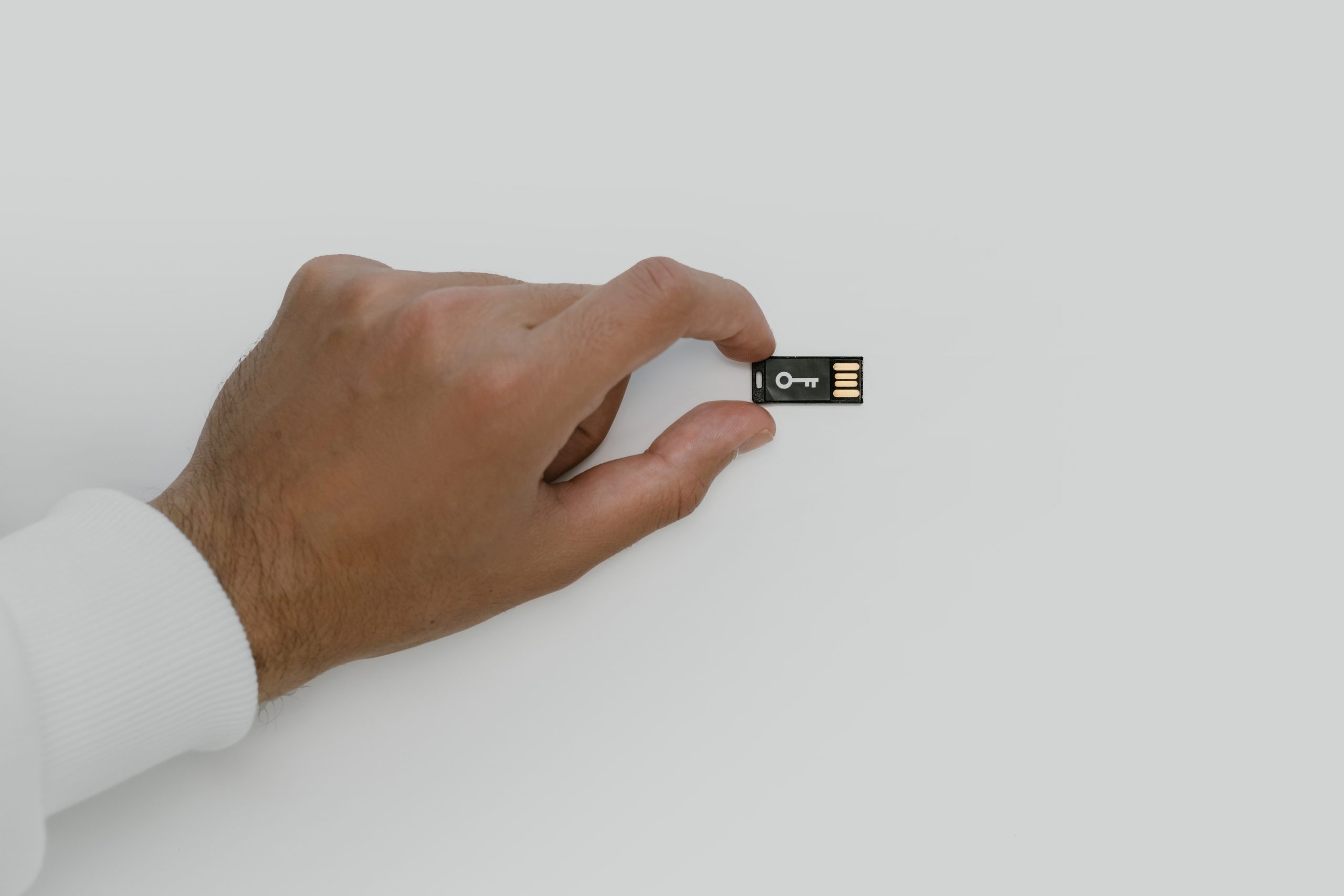
It should be noted that complete security against hacking is impossible. Some steps can be taken to reduce the chances of a recurrence. Use strong, distinct passwords and keep your computer up to date.
Be cautious when downloading files or following links from unknown or suspicious sources. Let’s look into the points for protecting yourself from a cyberattack in the future.
Use a Password Manager
Using a password manager can help prevent future attacks. A password manager software creates and saves secure passwords for all your online accounts. Using a password manager, you can generate strong, unique passwords for each account, making it much more difficult for hackers to access your sensitive data.
Longer passwords are generally more secure than shorter ones. Use unique passwords for all sensitive accounts, such as online banking, email, and work accounts. This can significantly reduce the likelihood of future attacks while also safeguarding your personal and financial information.
Exercise Caution When Opening Attachments and Links
Opening attachments and links with caution can be a good way to avoid future attacks. Hackers frequently use malicious attachments and links to spread malware and access sensitive data. Some software can detect the virus behind these links and attachments.
You can significantly reduce your chances of falling victim to these attacks by being vigilant and taking precautions to identify and avoid suspicious emails.
Keep an eye out for minor variations in the email address, such as a letter or number that differs slightly from the legitimate address. Do not open attachments or click on links from unknown senders. Be wary of attachments or links you didn’t expect to receive, especially if they come from unknown senders.
Unlink Your Accounts
Delinking/Unlinking your accounts can be an effective way to prevent future attacks. When you connect accounts, such as your email and social media, hackers can use a security flaw in one to gain access to the others.
You can reduce the likelihood of future attacks by disconnecting your accounts. It is critical to remember that this is not a foolproof solution. Use strong passwords, enable two-factor authentication, and monitor account activity regularly. The process for unlinking accounts may differ depending on the website or service.
Secure Your Wi-Fi Network
By making it more difficult for hackers to access your personal and financial data, you can help prevent future attacks by securing your Wi-Fi network. You can protect yourself against various online threats by securing your network, such as malware, phishing, and identity theft.
Many routers have known security flaws that hackers can use to gain access to your network and steal your data. Following these guidelines, you can secure your Wi-Fi network and protect yourself from various online threats. Update the firmware on your router to ensure you have the most recent security patches and fixes. Encrypt your network using WPA3 or WPA2.
Use Trusted Software
Using trusted software can help prevent future attacks by ensuring that it is free of known vulnerabilities and has undergone security testing. Additionally, using software from reputable sources and keeping it up to date can help prevent attacks.
Be wary of free software that is not open-source or community-verified. Understanding the risks associated with certain software, such as peer-to-peer file-sharing applications, is also critical. Using trusted software can make it more difficult for attackers to exploit vulnerabilities and reduce the overall risk of an attack.
Use an Antivirus on Your Computer
Antivirus software can help prevent future attacks by detecting and blocking known malware and other malicious software. Antivirus software typically employs a combination of signature-based detection, heuristics, and behavioural analysis to detect and block malware.
Look for software from reputable vendors with a track record of effectively detecting and blocking malware. Look for additional security features like firewalls, anti-phishing, and anti-ransomware. Consider the software’s usability and the quality of its technical support. It is critical to remember that no antivirus software can detect and prevent all malware.
IT Support Solutions from Computronix
You cannot take many precautions, but you are still vulnerable when you are connected to the internet. The best thing you do is follow the quick-step guide above and stay anonymous.
Other than that, you will require a company that keeps all your protocols in check, saves your data, and keeps it private.
Computronix is the best service you need in Stamford, CT, for all your computing needs, from hardware solutions to software solutions.
They are proficient in cyber-recovery and cyber-attack mitigation while tracking the hackers that dare attack your PC.
Computronix offers many services, and it is best to have a recognized company on board. They foster long-term relationships with clients and keep them satisfied.
It is best to have your PC checked by professionals at Computronix.
Reach us at: 1(203) 921-2665
contact@computronixusa.com