How Does Virtualization Help With Disaster Recovery?
Depending on the level of your computing knowledge, IT professionals could help you extend the utilization of your limited resources in different contexts and for varying benefits. But then, you must give them direction regarding your current business goals and challenges.
When it comes to disaster recovery and virtualization there are different ways to approach it. Most times, the approach you choose will determine the cost of disaster recovery services, potential losses following a disaster, and the future safety of your business.
In the modern computing world, virtualization is just one way to approach disaster recovery within a business context. Whether you are dealing with a disaster at the moment or trying to create a disaster recovery plan, this post shares how virtualization could help your business in the long run.
What Is Virtualization In Cloud Computing?
Virtualization is the process of creating a separate digital (virtual) version of a computing system interface, core features, and operating capabilities. The system being virtualized by any IT professional may include things like a physical server, desktop interface, operating system, or network resource. Technically, virtualization extends the capabilities of physical hardware while making its resources, core features, and capabilities accessible to different users, customers, or organizations.
Types of Virtualization Systems
-
Storage system virtualization
-
Operating system virtualization
-
Server virtualization
-
Hardware virtualization
Benefits of Virtualization For Small Businesses
Downtime Reduction And Improved Resilience: Sudden, frequent, and abnormally long-lasting downtime can affect the performance of a business organization. Especially for a business that is heavily reliant on IT systems, downtime may also affect your company’s reputation. With the help of managed IT service providers in Connecticut, your business can see the benefits of having a disaster recovery plan and can leverage virtualization to reduce the instances and effects of downtime.
Because recovery time with virtual systems is usually faster than with hardware systems, virtualization also improves business resilience. What happens within minutes in a virtual environment may take days or weeks for hardware repair and recovery.
Lower Operating Costs: You can use a single hardware machine to serve different users, customers, and organizations at the same time. The best part is that these people don’t have to be in the same physical location (on-premise) to access virtualized computing resources. The system will save your business the cost of investing in separate hardware for networking, storage, server, application, and data processing needs.
Faster Application Provisioning: Speed is one crucial competitive advantage in every business environment. In terms of setting up servers, networks, and storage applications, working in the virtual environment tends to be faster. If you want new competitive advantages, migrating to the cloud and leveraging virtualization could help your business.
Improved Data Center Efficiency: Virtualization will decrease the need for physical servers and other data center operation hardware. Moreover, using more virtual machines means you don’t have to deal with the cost of your data center’s high-power consumption and cooling systems. Depending on the size of your organization and the level of reliance on data center technologies, you might be able to achieve significant savings in this regard.
How Virtualization Helps With Disaster Recovery
Creation of A Robust Disaster Recovery Plan
Assuming you understand why your business needs a disaster recovery plan, the next question might be how to create one. Interestingly, virtualization is one of the best ways to go about it. It starts and helps with the creation of a robust disaster recovery plan if your business doesn’t have one already. Hence, real disasters like fire incidents, abnormally long-lasting power outages, and cyber security threats are unpredictable.
Besides minimizing reliance on physical hardware machines, you can leverage virtualization to create a dependable backup system and recovery plan before any unexpected disaster happens.
Data Recovery After A Disaster
Here is the essence of server, data, and storage virtualization. Again, it starts with significantly reducing your organization’s reliance on physical hardware machines for data storage. In a virtual computing environment, your organization can regain its operating capacity even in unpredictable disasters like cyber security breaches or damaged hardware.
What makes this possible is the ease of recovering your data from a virtual backup system and restarting applications on different hardware instead of waiting to repair the old ones.
Assuming that resilience, improved operational efficiency, and business continuity are essential to your organization, now might be the best time to invest in virtualization services.
Future-Proofing Your Business
Testing your disaster recovery plan in a virtual environment is usually the best option. Perhaps, you may want to embrace forward-thinking about your business’s present and future protection. As noted earlier, you can start with creating and testing a robust disaster recovery plan before anything happens. With a strong recovery plan backed up in a virtual environment, any future damage to your hardware installations will not put you out of business. Besides malware infection, even a fire outbreak incident will not threaten your business continuity.
Computronix is a Managed IT Support Provider That has been building, managing and securing business networks for over 25 years. We know it can get worrisome when it comes to virtualization and disaster recovery. Give us a call today to learn about the best disaster recovery practices.