Virtual Server Agent – What Is It and How Does It Work?

As the saying goes, ‘Don’t put all your eggs in one basket,’ diversifying your data protection strategy is crucial, and that’s where a Virtual Server Agent (VSA) comes in. You’re tasked with safeguarding your virtual machines, and a VSA is the tool you need.
It’s a component within your backup software that specifically handles the protection, backup, and recovery of virtual servers. You’ll find that it works by automating and streamlining the backup process, efficiently managing snapshots, and coordinating the transfer of data to secure locations.
Whether you’re running daily backups or preparing for disaster recovery, the VSA integrates with your virtual environment to ensure your data is safe and recoverable. With it, you can set up policies, schedule backups, and restore operations with ease, giving you peace of mind and more time to focus on other critical tasks.
Virtual Server Agent Defined
You might be wondering what a Virtual Server Agent (VSA) really is and what it can do for your virtual environment. Essentially, it’s a powerhouse for managing and protecting your virtual machines, streamlining tasks like backups and restorations.
Let’s explore its core functions and the benefits it brings to the table.
VSA Core Functions
While exploring the capabilities of a Virtual Server Agent (VSA), it’s essential to understand that its core functions revolve around automating and streamlining the backup, recovery, and management of virtual machines within your infrastructure. These functions are pivotal in leveraging virtualization technology to maintain a resilient and efficient virtual environment.
- Data Backup: Automated and consistent backup processes for all virtual machines, ensuring data integrity and availability.
- Server Management: Simplified server management tasks, including deployment, scaling, and maintenance operations.
- Remote Management: Centralized control over the virtual infrastructure, allowing for remote management tasks to be carried out with ease.
- Recovery: Quick and reliable recovery options to minimize downtime in the event of data loss or system failures.
VSA Benefits
The Virtual Agent offers significant advantages, streamlining your backup and recovery processes with minimal intervention and ensuring that your virtual environments are consistently protected. With cutting-edge virtualization tools, the VSA improves server efficiency by automating tasks that would otherwise require manual effort. It’s not just about server backup; it’s about comprehensive data protection.
Software automation through the VSA means you’re safeguarding your data while optimizing resource use. You’ll experience the flexibility to rapidly deploy servers, scale resources to meet demand, and enhance disaster recovery strategies—all while maintaining robust security features. Whether you’re in healthcare, finance, or e-commerce, the VSA integrates seamlessly, ensuring your virtual resources are well-managed, secure, and supported around the clock.
Core Technologies Behind VSA

You’ll find that a Virtual Server Agent relies on several pivotal technologies to ensure your data is well-protected and efficiently managed.
The automated discovery mechanism kicks things off by identifying all the virtual machines within your environment, preparing them for subsequent management.
Key processes like data deduplication and snapshot management tools work in tandem to reduce storage needs and enable quick recovery of your virtual machines.
Automated Discovery Mechanism
With Virtual Server Agents, you’re equipped to automatically identify and configure backup settings for each VM through an Automated Discovery Mechanism, streamlining your virtual environment’s protection. This core technology is pivotal in simplifying server administration and bolstering your IT infrastructure. Here’s how it enhances system monitoring and management:
- Initial Configuration: Discovers all virtual machines and sets up backup parameters, reducing manual intervention.
- Activity Control: Enables or disables backup operations, tailoring the approach to each virtual machine’s needs.
- Job Prioritization: Manages backup schedules by setting job priorities and blackout windows, ensuring efficient resource utilization.
- Customization: Offers specialized options for data retention, live recovery operations, and replication, catering to specific requirements within your virtual setup.
Data Deduplication Process
Delve into the data deduplication process, a core technology of the Virtual Server Agent. It streamlines storage by trimming down redundant data within your virtual environments. This sophisticated approach enhances your backup solutions, ensuring that only unique data chunks are stored.
During server maintenance, the VSA scans new information and compares it to existing data. It then stores distinctive data while creating pointers to already stored data, optimizing both storage space and server security.
By reducing the volume of data, data deduplication expedites data recovery and bolsters virtualization solutions. These efficiencies lead to cost savings and mitigate the potential strain on resources.
Ultimately, data deduplication is pivotal in maintaining agile, scalable virtual servers, essential in today’s fast-paced digital landscape.
Snapshot Management Tools
Snapshot management is central to your Virtual Server Agent’s capabilities, streamlining the backup process by creating point-in-time copies of your virtual machines. These snapshots are pivotal for:
- Cloud Computing: Ensuring data integrity and quick recovery across your virtualized cloud infrastructure.
- IT Management: Simplifying complex tasks such as data restoration and disaster recovery planning.
- Server Optimization: Minimizing downtime during maintenance and maximizing server performance.
- Network Management: Enhancing overall network stability by reducing the impact of backups on network resources.
Operational Mechanisms Explained
You’ll find that the Virtual Server Agent simplifies your life with its automated backup processes. It’s designed to streamline how virtual machines are backed up and restored, ensuring your data is always secure and recoverable.
Let’s explore how these mechanisms operate to keep your virtual environment running smoothly.
Backup Automation Process
The backup automation process of your Virtual Server Agent streamlines data protection by automatically configuring clients, backup sets, and subclients tailored to each VM during discovery. Here’s how this adds sophistication to your IT operations:
- Software Deployment: The VSA simplifies deploying backup configurations across your virtual environment, ensuring seamless integration with existing systems.
- Network Security: It allows you to specify security settings for each VM, protecting your data without sacrificing system performance.
- System Performance: By automating backups, you minimize the impact on your virtual machines, keeping them running smoothly.
- Software Integration: The agent works in tandem with your existing infrastructure, creating a cohesive backup solution that adapts to your network’s needs.
Leverage these operational mechanisms to enhance your backup strategy’s efficiency and reliability.
VM Recovery Techniques
Every Virtual Server Agent (VSA) offers you a range of VM recovery techniques to rapidly restore your virtual machines with minimum downtime. These operational mechanisms include live mount and live recovery operations that ensure you can get your VMs back up and running swiftly.
With the VSA, you’re also equipped to perform live sync operations, which are pivotal for maintaining data consistency and integrity post-recovery.
Customization options for retention and data aging let you tailor your recovery strategies to your organization’s specific requirements. Plus, VSA’s support for application-aware backups means that when you’re restoring, critical applications and their data are properly accounted for, minimizing any disruption to your business operations.
This comprehensive approach ensures your recovery processes are both efficient and reliable.
Automated Server Maintenance
With a Virtual Server Agent, you’re equipped to streamline your server maintenance tasks, as it automates data protection, recovery, and replication processes. This means you can manage your virtual environment more efficiently while reducing the risk of human error and freeing up your team’s time to focus on more strategic initiatives.
Now, let’s break down how automated server maintenance with a VSA can benefit you:
- Automated Data Protection: The VSA automatically discovers and protects all virtual machines within your environment. You don’t have to manually configure each VM for backup, which saves time and ensures that no VM goes unprotected.
- Efficient Recovery: In the event of a failure, the VSA can quickly restore your VMs. With automated and orchestrated recovery processes, you’re able to minimize downtime and maintain business continuity without a hitch.
- Seamless Replication: The VSA handles replication of VM data to secondary sites, which is essential for disaster recovery planning. This automation ensures that your data is consistently mirrored and available when you need it most.
- Resource Optimization: By automating server maintenance tasks, the VSA optimizes the use of resources, so you’re not wasting valuable computing power or storage. This leads to cost savings and a greener IT footprint.
Advantages of VSA Deployment
When you deploy a Virtual Server Agent, you’re streamlining your backup management, which translates to less time spent on routine tasks. You’ll also boost the protection of your virtual machines, ensuring they’re safeguarded against potential threats and data loss.
Moreover, VSA’s automated workflows mean you can optimize your resources and recover data swiftly, keeping your operations running smoothly.
Simplified Backup Management
By deploying a Virtual Server Agent, you’ll streamline your backup management, reducing the complexity of protecting your virtual environments. The VSA’s integration into your systems translates into a host of benefits:
- Seamless Integration: VSA allows for effortless deployment, swiftly adapting to your existing virtual infrastructure without disrupting operations.
- Cost and Time Efficiency: It optimizes resources, enabling you to scale server resources and deploy new applications quickly, thus saving time and reducing expenses.
- Disaster Recovery: VSA enhances your disaster recovery plans with robust backup continuity features, ensuring your data is safe and recoverable.
- Enhanced Security: The agent incorporates strong security measures like encryption and multi-factor authentication, safeguarding your backups against unauthorized access.
Enhanced VM Protection
Deploying a Virtual Server Agent (VSA) significantly bolsters your VM protection, providing a robust defense against data loss and downtime. The VSA enhances cost efficiency by optimizing resource use, ensuring you’re not wasting money on unused server capacity. It scales seamlessly with your needs, allowing for the adjustment of server resources as demand fluctuates. This flexibility is crucial when you need to deploy new servers or applications swiftly.
Moreover, the VSA strengthens your disaster recovery strategy, ensuring backups and continuity are up to par with your expectations. It also incorporates security features to safeguard your virtualized resources, giving you peace of mind that your VMs are well-protected against various threats.
Automated Workflow Processes
Your deployment of a Virtual Server Agent streamlines backup workflow processes, automating tasks to ensure efficient and consistent virtual machine protection. Here are some advantages you’ll enjoy:
- Resource Optimization: VSA automates the management of resources, reducing manual intervention and leading to cost savings.
- Scalability: Easily scale your virtual environment up or down based on demand without worrying about backup complications.
- Rapid Deployment & Recovery: Implementing VSA leads to faster deployment of virtual machines and enhances disaster recovery capabilities.
- Security: Automated workflows include security protocols, ensuring your virtual machines remain protected at all times.
Efficient Resource Utilization
Leveraging a Virtual Server Agent, you’ll capitalize on optimized resource usage, ensuring your virtual environment runs cost-effectively and smoothly. By deploying VSA, you gain the agility to scale resources as needed, avoiding the wastage associated with underutilized hardware. This adaptability is crucial for maintaining performance without overspending.
Here’s a quick look at how VSA deployment enhances efficiency:
| Benefit | Description |
| Scalability | Adjust server resources with demand |
| Rapid Deployment | Swiftly roll out new servers and applications |
| Disaster Recovery | Secure backups, maintain continuity |
| Security | Protect and optimize virtual resources |
Rapid Data Recovery
With a Virtual Server Agent, you’ll experience near-instantaneous data recovery, significantly minimizing downtime after an unexpected event. The advantages of deploying a VSA for rapid data recovery are numerous:
- Minimized Downtime: Quickly restore operations, limiting the impact on your business productivity.
- Cost Efficiency: Reduce expenses associated with traditional recovery methods by utilizing VSA’s streamlined processes.
- Disaster Recovery Enhancements: Benefit from robust recovery options that help you bounce back swiftly from system failures.
- Security and Integrity: Ensure that your recovered data is both secure and intact, safeguarding against potential threats.
You’ll find that the flexibility and scalability of VSA deployment not only support your immediate recovery needs but also adapt effortlessly as your business grows.
Customizable Retention Policies
By allowing you to define specific retention periods for each virtual machine, a Virtual Server Agent ensures you’re meeting both compliance demands and operational needs effectively.
You can tailor these policies to align with the unique requirements of your organization, ensuring data is kept just as long as necessary—no more, no less. This flexibility means you’re not wasting precious storage space on outdated information, nor are you falling short of legal or industry standards.
You’re in control, setting retention parameters that make sense for the significance and utilization of each VM’s data. This strategic approach not only optimizes resource use but also slashes storage costs, making your data management both compliant and cost-effective.
Scalable Infrastructure Support
You’ll appreciate the Virtual Server Agent’s ability to seamlessly scale your backup infrastructure as your business grows and demands change. With VSA, you get a tool that’s flexible and robust enough to handle an expanding virtual environment. Here are some key advantages:
- Adjustable Resource Management: Scale server resources efficiently, ensuring you’re never paying for more than you need.
- Agility in Deployment: Quickly adapt by deploying additional servers and applications as your workload evolves.
- Enhanced Disaster Recovery: Improve your disaster recovery posture with reliable backup capabilities that grow with your infrastructure.
- Cost-Effective Operations: Maximize resource utilization, reducing overall costs and enabling better financial management of your backup strategies.
Leverage these benefits to maintain a resilient, secure, and scalable virtual infrastructure.
Implementing Virtual Server Agents

Implementing Virtual Server Agents streamlines your IT infrastructure, allowing for more efficient resource utilization and better handling of peak traffic demands. These agents are a game-changer in modern computing environments, providing comprehensive data protection, recovery, and replication services. Once you’ve decided to integrate VSAs, you’ll find they offer a host of benefits, including cost savings through optimized resources, enhanced scalability, and increased flexibility for rapid deployment.
To get started, you’ll need to assess your current infrastructure to ensure compatibility with the VSA. It’s crucial to address any potential compatibility issues early in the process to avoid headaches down the line. Don’t hesitate to seek out experienced vendors who can provide guidance; they can help you navigate any complexities in the integration process. Remember, proper training for your IT team is essential to leverage the full capabilities of your VSA.
With the right setup, you’ll be able to manage and protect your virtual environments more efficiently. VSAs automate the creation of clients, backup sets, and subclients for each VM, simplifying what could otherwise be a complex task. You’ll appreciate the flexibility to customize retention policies, data aging, and reporting to fit your specific needs. Moreover, advanced features like synthetic full backups and live recovery options will enhance your disaster recovery strategies.
Consider a partner like V2 Cloud, which specializes in seamless VSA integration, ensuring security is a top priority. They provide round-the-clock customer support, simplifying the deployment process and helping you maintain control over your virtual server backups and other operations. With VSAs in place, you’re well-equipped to improve efficiency across the board, from supporting online learning platforms to enhancing patient care in healthcare settings.
Overcoming Deployment Challenges
You might find the initial setup of a Virtual Server Agent daunting, but there are strategies to make the process smoother.
Tackling compatibility issues head-on ensures your VSA works seamlessly with your current systems.
Moreover, streamlining configuration management from the get-go can save you a lot of time and headaches down the line.
Simplifying Initial Setup
The Virtual Server Agent streamlines your deployment process by automating the creation of necessary backup components for each virtual machine, effectively overcoming initial setup challenges. Here’s how you can simplify the initial setup:
- Seamless Integration: V2 Cloud’s integration with Virtual Server Agents means you’re up and running with minimal fuss.
- Intuitive Interface: Provision servers confidently with an interface designed for ease, backed by robust security measures.
- Automatic Component Creation: Clients, backup sets, and subclients are automatically generated for each VM, saving you time and effort.
- Customizable Retention Policies: Tailor the retention and data aging settings to meet your specific needs, ensuring your VMs are protected according to your standards.
Embrace these steps for a streamlined and efficient initial setup of your virtual server environment.
Addressing Compatibility Issues
Many Virtual Server Agents may not align perfectly with your current systems, so it’s crucial to assess compatibility before integration. This means checking if your existing hardware and software can support the VSA’s requirements. You’ll face deployment challenges if your infrastructure is outdated or uses proprietary solutions that don’t mesh well with the agent.
To avoid pitfalls, get your IT staff trained on the VSA’s use and consult experienced vendors for advice. They’ll help you navigate these waters, ensuring your VSA deployment is smooth. If you’re considering V2 Cloud, they offer seamless integration and round-the-clock customer support, which can be invaluable when addressing compatibility issues.
With the right preparation, you can harness the full benefits of your Virtual Server Agent.
Streamlining Configuration Management
By automating client and backup set creation, Virtual Server Agents greatly simplify your configuration management process, helping you overcome common deployment challenges. Here’s how they streamline the workflow:
- Optimize Resource Utilization: Virtual Server Agents automatically configure resources according to your needs, ensuring efficient use without manual intervention.
- Simplify Management Tasks: The agents handle complex configurations, making it easier for you to manage large-scale virtual environments.
- Facilitate Migration and Deployment: They support seamless transitions between different platforms or environments, reducing downtime and potential errors.
- Enhance Security Measures: With built-in security protocols, Virtual Server Agents ensure that your virtual machines are protected during backup and recovery operations, giving you peace of mind.
Embrace these capabilities to improve agility, cut costs, and secure your virtual infrastructure.
Summarizing VSA Essentials

Summarizing VSA Essentials
You’ll appreciate how the Virtual Server Agent streamlines the backup process with automated VM discovery, ensuring that all your virtual machines are consistently protected.
It supports advanced features like IntelliSnap for snapshot management, allowing quick and efficient data protection.
Moreover, with VSA, you can tailor retention policies to your needs and achieve live VM recovery, minimizing downtime and ensuring business continuity.
Automated VM Discovery
Automate your virtual machine management using Virtual Server Agent’s Automated VM Discovery feature, which streamlines the creation of clients, backup sets, and sub clients as soon as it detects a new VM in your environment. Here’s how it simplifies your workflow:
- Seamless Integration: As new VMs pop up, VSA instantly recognizes them, ensuring they’re incorporated into your backup regime without manual intervention.
- Organized Data Management: VM backup sets are automatically associated with the parent backup set, keeping your data neatly structured.
- Customizable Control: Choose to enable or disable specific operations like backup, restore, and data aging for individual VMs to meet your unique requirements.
- Enhanced Security: Tailor security settings for each VM, maintaining high standards of data protection and compliance effortlessly.
Streamlined Backup Processes
Leveraging the Virtual Server Agent’s capabilities, you can streamline your backup process by automating the creation of necessary components for each virtual machine. The VSA simplifies your management tasks, allowing efficient control over backup operations. With it, you’re empowered to initiate child jobs per VM, set priorities, and implement tailored retention policies.
Here’s a quick overview of what VSA offers:
| Feature | Benefit |
| Automated Components | Simplifies initial setup |
| Customizable Jobs | Enhances control and efficiency |
| Live Recovery Options | Facilitates faster restores |
| Parallel Operations | Optimizes backup timing |
Intellisnap Support
Integrating Intellisnap support with your Virtual Server Agent frequently streamlines the backup process by enabling automatic and precise snapshot management of each virtual machine. Here’s how Intellisnap carves a niche in the VSA environment:
- Automatic Discovery and Configuration: It automates the creation of clients, backup sets, and subclients, significantly reducing manual efforts and potential errors.
- Customization and Control: You can tailor retention policies, data aging, and security settings for each VM, ensuring compliance with your organization’s standards.
- Enhanced Job Management: Intellisnap enables you to prioritize backup jobs, define blackout windows vm, and perform synthetic full backups, providing better control over your VM data protection strategy.
- Advanced Recovery Options: With options for live recovery and replications, it ensures you’re equipped for swift disaster recovery and business continuity.
Custom Retention Policies
Building on your Virtual Server Agent’s Intellisnap capabilities, you can now define custom retention policies for each VM to precisely control how long backup data is kept. This means you’re in the driver’s seat, deciding exactly when old snapshots age out. No more one-size-fits-all approach; tailor your data management to meet specific needs, whether for compliance or organizational policies.
You can also single out VMs for secondary copies, ensuring critical data has the redundancy it needs. Plus, you’ve got the flexibility to streamline end-user restores, making it a breeze for users to recover data without a hitch. And don’t forget to set the job priority to keep your most important VMs at the front of the line.
With these tools, you’re equipped to keep your virtualized data not only safe but smartly managed.
Live VM Recovery
The Live VM Recovery feature of your Virtual Server Agent streamlines the restoration process, enabling you to quickly recover entire virtual machines or individual files with minimal downtime. Here’s what you need to know:
- Seamless Integration: Live VM Recovery integrates effortlessly with your VSA, making management and scaling of virtual servers straightforward.
- Flexible Restoration: You can restore VMs or individual files from a client or subclient level, providing flexibility depending on your needs.
- Advanced Operations: The feature supports live mount, live recovery, and live sync operations, enhancing your recovery capabilities.
- Customizable Management: Tailor retention policies and data aging for each VM, ensuring your backup strategy aligns with business requirements.
With these essentials, you’re equipped to handle virtual server emergencies efficiently.
Frequently Asked Questions
What Is a Virtual Server Agent?
You might be wondering what a virtual server agent is.
It’s a piece of software you’d use to manage and protect your virtual servers. It automates backups and makes sure you can easily recover your data whenever needed.
With it, you’re able to schedule and prioritize tasks, ensuring your virtual environments are both secure and efficient.
Think of it as a trusty assistant for your virtual machines, keeping everything running smoothly.
What Is a Virtual Server and How Does IT Work?
You’re dealing with a virtual server, which acts like a physical server but is created using software. It runs on a physical server, sharing its resources.
You can run multiple virtual servers on one physical machine, each operating independently with its own OS. They’re flexible, scalable, and cost-effective, making them ideal for testing environments, hosting multiple applications, and increasing efficiency in resource usage.
What Is the Primary Function of a Virtual Server?
You’re likely curious about the main role of a virtual server. It’s essentially to host software, services, or data on a virtual machine, providing the same functionality as a physical server but with more flexibility and efficiency.
Virtual servers allow you to scale resources to meet demand, streamline management, and improve disaster recovery—all while often reducing costs and physical space requirements. They’re critical in today’s cloud-driven computing landscape.
What Are the Three Types of Virtual Servers?
You’re dealing with three main types of virtual servers: public, private, and hybrid.
Public servers are hosted off-site by third parties and accessed over the internet.
Private servers are exclusively yours, either on-site or hosted elsewhere.
Hybrid servers blend both, offering a mix of accessibility and dedicated resources.
Each type provides different benefits, so you’ll need to choose based on your specific needs and scalability requirements.
Conclusion

Experience the transformative power of a Virtual Server Agent with Computronix, a leading managed service provider ready to assist you. From streamlining backups to simplifying restores, our VSA ensures seamless data protection.
With automated maintenance and customizable policies, deploying a VSA enhances efficiency and security. While setup may pose initial challenges, the ultimate reliability and control it offers are undeniable.
Embrace the VSA solution with Computronix, and take command of your virtual environment, safeguarding your data with unparalleled precision.