If your computer is hacked, immediately disconnect it from the internet to prevent unauthorized access and limit further damage. Conduct a full malware scan using reputable anti-malware software to identify and eliminate malicious programs. Promptly change all passwords, incorporating strong, unique passwords for each account, and activate two-factor authentication to enhance security. Remove any unauthorized software or unfamiliar programs, and consider restoring your system to a previous state if malware remains. Stay vigilant and maintain regular updates for your system and security software to fend off future attacks. By exploring additional steps, you can further safeguard your system and data.
Key Takeaways
- Disconnect from the internet immediately to prevent further unauthorized access.
- Run a comprehensive security scan using trusted anti-malware software to detect and remove threats.
- Change all passwords immediately and enable two-factor authentication for enhanced security.
- Uninstall any suspicious or unauthorized software to close potential backdoors.
- Consider contacting cybersecurity professionals for persistent issues or complex recovery needs.

How to Know If Your Computer Is Hacked
To determine if your computer is hacked, watch for common signs like unexplained slowdowns, unexpected pop-up windows, or unauthorized changes to your files and settings, which often indicate malicious activity.
Hackers might compromise your computer by exploiting software vulnerabilities, installing unknown programs, or engaging in suspicious network activity, so it’s vital to remain vigilant and monitor for these anomalies.
Common Signs of a Hacked Computer
Recognizing the signs of a hacked computer is vital to protecting your personal information and security. If you notice an increase in unusual pop-ups or advertisements while browsing, this might indicate malicious software infiltrating your system.
A sudden system slowdown or unexplained crashes can also be telltale signs of a hacked computer, as malware consumes resources, causing your computer to operate inefficiently. Pay attention to unauthorized logins or new accounts appearing on your computer without your consent, as these can signify that cybercriminals have gained access and are manipulating your system for their purposes.
Additionally, strange browser behavior, such as redirection to unwanted websites, can suggest that your computer is compromised.
Being aware of these indicators can help you act promptly. If your computer exhibits any of these symptoms, it’s crucial to investigate further to confirm any suspicions of hacking. Identifying these signs early can prevent the hacker from causing extensive damage or accessing sensitive information.
How Hackers Compromise Your Computer
Noticing the signs of a compromised computer is just the beginning; understanding how hackers gain access is equally important. Hackers often deploy malware and spyware installation to secretly infiltrate your system. Malware can come in various forms, such as viruses, worms, or ransomware, all crafted to damage or control your device.
Spyware, on the other hand, silently monitors your activities, capturing sensitive information like passwords and credit card numbers.
Phishing attacks are another common method hackers use to compromise computers. These deceptive techniques involve emails or messages that appear legitimate, tricking you into providing personal information or clicking on malicious links. Once you fall for a phishing scam, hackers can gain access to your accounts and install malware on your computer, further jeopardizing your security.
Unsecured networks also present a significant risk. When you connect to a public Wi-Fi network without proper protection, hackers can intercept your data, gaining unauthorized access to your computer. They might use remote access tools to control your device from afar, exploiting vulnerabilities in your system. To safeguard your computer, always use secure networks, exercise caution with emails, and guarantee your security software is up to date.
Immediate Actions to Take After Your Computer Is Hacked
When your computer is hacked, disconnecting from the internet immediately is crucial to halt any unauthorized access, and then conduct a comprehensive security scan using trusted anti-malware software to detect and eliminate malicious programs.
Change all your passwords promptly, choosing robust and distinctive combinations, and eliminate any dubious software or programs that may be hiding on your system.
To enhance the protection of your accounts, activate two-factor authentication, which adds an extra level of security by necessitating a second form of verification.
Disconnect from the Internet
Upon discovering your computer has been hacked, one of the immediate actions you should take is to disconnect from the Internet. This step is pivotal because it prevents hackers from continuing their unauthorized access to your system.
By severing your computer’s connection to the Internet, you effectively limit the hacker’s ability to remotely control your device and gather more data, which helps prevent further damage. This proactive measure also safeguards your online accounts and personal information from potential exploitation.
Disconnecting from the Internet can be done quickly by unplugging your Ethernet cable or turning off your Wi-Fi connection through your computer’s settings. This containment action is indispensable as it not only stops the current intrusion but also minimizes any potential damage caused by the hack.
Cybersecurity experts unanimously recommend this initial step as it provides a vital barrier against further infiltration.
In addition, by cutting off Internet access, you gain some time to assess the situation and plan your next moves without the immediate threat of further data loss. While disconnected, you can start addressing the breach, ensuring that your sensitive information is protected from any further unauthorized access.
Run a Full Security Scan Using Anti-Malware Software
After cutting off your internet connection to stop further intrusion, the next step is to run a full security scan using anti-malware software. This scan is essential for identifying any malicious programs that might’ve infiltrated your system when your computer was hacked. Anti-malware software conducts a thorough examination of your device, searching for viruses, trojans, spyware, and other harmful entities that could compromise your information and security.
By running a detailed security scan, you can effectively clean up your system and restore security, ensuring that these malicious programs are detected and removed. This process not only helps in eliminating existing threats but also assists in pinpointing the source of the hack, providing valuable insights into how the breach occurred. Anti-malware tools often offer recommendations on how to secure your computer moving forward, helping you strengthen your defenses against future attacks.
Regular security scans should become a part of your routine to prevent future hacking incidents. They’re essential in detecting and removing potential threats before they can cause significant damage. Taking these steps promptly after your computer is hacked can safeguard your sensitive information and maintain your device’s integrity.
Change All Passwords Immediately
As soon as you suspect your computer has been hacked, one of your top priorities should be changing all your passwords immediately. This step is vital to prevent further unauthorized access to your accounts. Hackers often exploit compromised systems to gather sensitive information, so making sure that each account has a strong and unique password is essential for maintaining security. Avoid reusing old passwords, and instead, create new ones using a combination of letters, numbers, and special characters.
To effectively manage your new passwords and enhance your security, consider these tips:
- Use a password manager: This tool helps securely store and organize your passwords, making it easier to manage multiple accounts.
- Create strong passwords: Verify each password is robust, with a mix of uppercase and lowercase letters, numbers, and symbols.
- Opt for unique passwords: Use different passwords for each account to minimize risks if one gets compromised.
Regularly updating your passwords can provide an additional layer of protection, reducing the chances of future breaches. By taking these steps, you can safeguard your sensitive information and prevent hackers from regaining access to your accounts.
Remove Suspicious Software or Programs
Once you’ve secured your accounts by changing passwords, it’s time to turn your attention to the software on your computer. Identifying unauthorized programs that may have been installed without your consent is crucial. Begin by checking your installed programs list; look for anything that seems out of place or that you don’t recall installing. These could be malicious applications aiming to exploit your system, so it’s essential to act swiftly. Uninstall suspicious software immediately to prevent further unauthorized access and protect your computer from potential harm.
In addition to scanning for obvious threats, eliminate unfamiliar tools that may serve malicious purposes. These applications often disguise themselves as legitimate software, making them harder to detect. Use trusted security software to assist in identifying and removing these threats. This process is crucial for securing your data and privacy, ensuring that any backdoors or vulnerabilities are closed.
Enable Two-Factor Authentication for Accounts
When your computer gets hacked, it’s crucial to strengthen your defenses by enabling two-step verification (2SV) on your accounts. This process adds an additional layer of security, making it significantly more challenging for unauthorized individuals to gain access, even if your password is compromised.
Many online platforms, such as email, social media, and banking services, offer two-step verification options, allowing you to enhance security swiftly and effectively. By utilizing this feature, you can decrease the risk of unauthorized access to your sensitive information.
To get started with two-step verification, consider the following steps:
- Check Availability: Explore your accounts’ security settings to see if two-step verification is available.
- Choose a Method: Decide on the most convenient second verification method, like receiving codes via text or using an authentication app.
- Follow Setup Instructions: Carefully follow the platform’s guidelines to enable and configure two-step verification.

How to Remove Hackers from Your Computer
To effectively remove hackers from your computer, start by using trusted anti-malware and antivirus tools to detect and eliminate malicious software, ensuring your system is thoroughly scanned for threats.
If the infection is severe, consider restoring your system to a previous date when it was functioning properly, or even reinstall the operating system to completely eradicate any hidden malware that might persist.
For advanced infections that resist these measures, seeking professional help can provide the expertise necessary to secure your computer and prevent future breaches.
Using Anti-Malware and Antivirus Tools
Kick hackers out of your computer by deploying strong anti-malware and antivirus tools. Computer security should be your top priority, and utilizing antivirus software is a vital step in safeguarding your device from malicious threats. To effectively remove malware and thwart hackers, conduct a thorough system scan using reputable security software. This process identifies and eliminates viruses and other harmful programs, restoring the integrity of your system.
Regularly updating your antivirus and anti-malware tools ensures they’re equipped to detect and neutralize new threats. Employing a combination of both anti-malware and antivirus solutions provides extensive protection against a wide array of cyber threats. Here are some steps to follow:
- Use Anti-Malware Software: Programs like Malwarebytes are skilled at detecting and removing malicious software.
- Install Antivirus Tools: Norton or McAfee can identify and eliminate viruses, offering another layer of protection.
- Run Full System Scans: This helps in identifying any hidden threats and removing hackers from your computer.
Restoring the System to a Previous Date
An effective method to eliminate hackers from your computer is by restoring the system to a previous date, efficiently rolling back your device to a time before the breach occurred. This process, known as system restore, can undo changes made during the intrusion, helping to eliminate malicious activities. By accessing the Control Panel, you can initiate a system restore, selecting a restore point created before the intrusion. This guarantees that any harmful programs installed by hackers are removed, while your personal files remain unaffected.
Here’s how system restore works:
| Step | Description |
|---|---|
| 1 | Open the Control Panel. |
| 2 | Navigate to “System and Security”. |
| 3 | Select “System Protection”. |
| 4 | Click on “System Restore”. |
| 5 | Choose a restore point before the intrusion. |
System restore doesn’t alter personal data but will remove software and updates installed after the chosen restore point. Regularly creating restore points is advisable, as it provides a reliable backup, ensuring you can revert your system to a stable state if a hack occurs. By using system restore, you can effectively minimize the impact of a security breach and regain control over your computer.
Reinstalling the Operating System
While restoring your system to a previous date can eliminate many hacking threats, sometimes a more thorough approach is necessary. Reinstalling the operating system is a drastic yet effective method to make sure hackers are completely removed from your computer. This process involves erasing everything on your device, including malware, viruses, and any backdoors hackers might’ve used to gain access. By starting with a clean slate, you eliminate unauthorized access points, making your system more secure.
Before you proceed with reinstalling the operating system, it’s important to back up your important files. This prevents the loss of valuable data and allows you to restore necessary documents, photos, and other personal files after the reinstallation process. Here’s what you should do:
- Back Up Important Data: Save essential files to an external drive or cloud storage to make sure they’re not lost during the reinstallation.
- Follow a Guide: Use step-by-step instructions to reinstall the operating system safely.
- Secure Your System: Once reinstalled, update your security software and change all your passwords.
Seeking Professional Help for Advanced Infections
If you’re dealing with a severe computer breach, enlisting professional help can be your best course of action. A cybersecurity expert is trained to handle complex situations and can thoroughly eliminate hackers from your computer, ensuring that all vulnerabilities are addressed. They possess the necessary tools and knowledge to detect hidden threats and restore your system’s integrity.
In addition to cybersecurity experts, reputable data recovery services can be instrumental in gauging the extent of the hack. They can help you recover any lost or corrupted data, which is vital if the breach was extensive.
If the hack occurred on a work computer, informing your workplace IT department is essential. They can provide additional support, investigate the breach further, and implement measures to prevent future incidents.
Legal counsel may also be necessary if sensitive information has been compromised. They can guide you on the potential legal implications and the actions you should take to protect your interests.
Furthermore, evaluating cybersecurity insurance options can be beneficial, as it helps you understand your coverage for any losses related to the hack. By seeking professional assistance, you can effectively mitigate the damage caused by a computer breach.
Protecting Your Computer After a Hack
After experiencing a hack, securing your device is vital by following best practices that can prevent future attacks. Start by changing all your passwords, enabling two-factor authentication for added security, and ensuring your operating system and software are up-to-date.
Additionally, installing reputable antivirus software is important, as it can continuously scan for threats. Consider regularly backing up your data to protect against potential data loss down the line.
Best Practices for Securing Your Device
Securing your device after a hack is all about taking proactive steps to strengthen its defenses. Once your computer has been hacked, it’s vital to focus on safeguarding your personal information and ensuring the security software you use is strong and up-to-date. Start by conducting a thorough security assessment to recover a hacked system and prevent future threats. Enhancing your computer’s defenses involves implementing best practices that contribute to a secure digital environment.
Adopting these practices will greatly reduce your risk of future compromises:
- Regular software updates: Guarantee your operating system and all applications are updated to patch security vulnerabilities.
- Using strong, unique passwords: Employ intricate passwords that are different for each of your accounts, making unauthorized access more challenging.
- Avoiding suspicious downloads and email attachments: Be watchful about the files you download and the emails you open, as they can contain malicious software.
To recover a hacked computer, maintaining these habits is crucial. Regular monitoring of your system and accounts for unusual activity can alert you to potential breaches. By fortifying your digital defenses, you minimize the risk of future attacks and protect your valuable data.
Tools and Software to Prevent Future Attacks
To further strengthen your computer’s defenses after a hack, leveraging the right tools and software is vital. First, make sure you have a reliable antivirus program installed, which will help detect and eliminate potential threats. Keeping your firewall settings updated is equally important, as it acts as a barrier between your computer and malicious attacks. Consider using a VPN (Virtual Private Network) for secure browsing, ensuring your internet connection is encrypted and your online activity is shielded from prying eyes.
Implementing backup solutions is essential to protecting your important data. Regularly backing up files to an external drive or cloud storage can save you from data loss if another attack occurs. Here’s a quick overview of essential tools and their uses:
| Tool/Software | Purpose |
|---|---|
| Antivirus | Detects and removes malware |
| Firewall | Blocks unauthorized access |
| VPN | Encrypts internet connection |
Additionally, practice secure browsing habits by avoiding suspicious websites and downloading software only from trusted sources. By utilizing these tools and strategies, you can markedly reduce the risk of future attacks and keep your sensitive information safe from cyber threats.

When to Contact Cybersecurity Experts
Knowing when to contact cybersecurity experts can be vital in effectively addressing a hacked computer, especially if the attack seems complex or persistent, suggesting that it might be beyond your technical expertise.
Professional cybersecurity services can assist by conducting thorough forensic analyses, identifying vulnerabilities, and providing tailored solutions to secure your system against further breaches.
If the hack involves sensitive data or poses significant risks to your personal or financial information, reaching out to experts guarantees you receive the necessary support to protect your assets and prevent future attacks.
How to Know If You Need Professional Help
Determining when you need professional help with a hacked computer can save you from further damage and stress. If you’re dealing with data breaches involving sensitive information, it’s critical to act swiftly. Professional help is essential when you can’t identify the source of the attack or if there’s ongoing hacker activity despite your recovery efforts. Cybersecurity experts possess the tools and knowledge to address these issues effectively.
Consider reaching out to professionals if you experience any of the following:
- Unresolved Data Breaches: If your sensitive information, like bank details or personal data, is compromised, experts can help secure and recover your data.
- Persistent Hacker Activity: When you notice unusual activities even after taking initial recovery steps, it indicates that the hacker might still have access.
- Complex Source Identification: If identifying the source of the attack is beyond your technical capability, professionals can conduct thorough investigations to trace and neutralize the threat.
How Cybersecurity Services Can Help
When your computer’s been hacked, reaching out to cybersecurity experts can be a game-changer. These professionals possess the specialized knowledge required to assess the extent of the breach and identify vulnerabilities in your system. By contacting them, you’re ensuring a thorough and efficient response to the hack, which is crucial for securing your computer and minimizing impact on your personal information and financial accounts. Their guidance can be invaluable in preventing future hacks and recovering lost data.
| Service | Benefit | Outcome |
|---|---|---|
| Vulnerability Assessment | Identifies security gaps | Enhances overall system protection |
| Data Recovery | Retrieves lost or corrupted files | Restores access to important data |
| Security Enhancement | Implements advanced security measures | Prevents future hacking attempts |
| Impact Minimization | Reduces damage from the breach | Safeguards personal and financial info |
Common Mistakes to Avoid After Your Computer Is Hacked
When your computer is hacked, avoiding common mistakes is essential for safeguarding your data and minimizing further harm. Ignoring warning signs or delaying action can exacerbate the situation, as hackers may continue to exploit vulnerabilities, so it’s necessary that you change all your passwords immediately and run a complete malware scan.
Additionally, relying on free or unverified security tools, or neglecting to update software and security patches, can leave your system exposed to ongoing threats, emphasizing the importance of using reputable security measures and keeping everything up to date.
Ignoring Warning Signs or Delaying Action
Many fall into the trap of ignoring warning signs after their computer is hacked, a mistake that can lead to severe consequences. Ignoring these signals, like unusual pop-ups or sluggish performance, can result in data breaches and financial loss. Delaying action provides hackers more time to access sensitive information, potentially escalating the damage. Taking prompt action is essential to safeguard your data and prevent further harm.
When you notice any suspicious activity, it’s critical to respond swiftly. Consider these steps to help you act promptly:
- Stay alert for unusual activities: Monitor for unexpected emails, new programs installed without your consent, or unfamiliar transactions in your financial accounts.
- Act immediately: Disconnect from the internet and run a thorough malware scan to identify and remove any threats.
- Monitor financial accounts: Keep a close eye on your bank and credit card accounts for any unauthorized transactions.
Failing to Change All Passwords
One of the biggest pitfalls post-hack is users’ failure to change all their passwords, leaving them vulnerable to further breaches. After a security breach, it’s crucial to understand that changing passwords is a critical step in securing your online accounts.
Many people mistakenly update only a few passwords, thinking it’s sufficient. However, hackers can exploit any unchanged accounts, gaining unauthorized access to your sensitive information. This mistake can lead to further attacks, compromising your personal and financial details.
To effectively protect yourself, you should change passwords for all accounts accessed from the compromised computer. This includes email, banking, social media, and any other online accounts. By doing so, you close potential entry points for hackers, reducing the risk of subsequent breaches to a great extent.
It’s also wise to create strong, unique passwords for each account, incorporating a mix of letters, numbers, and symbols.
Taking this proactive step not only secures your data but also helps restore peace of mind. Remember, safeguarding your sensitive information is an ongoing process, requiring vigilance and regular updates to passwords. By prioritizing thorough password changes, you enhance your online security and deter unauthorized access effectively.
Not Running a Complete Malware Scan
While changing passwords is a crucial step after a breach, it’s equally important to run a thorough malware scan on your compromised computer. Neglecting this vital action can leave your system exposed to malicious software that might persistently threaten your sensitive information. These risks can linger and exploit vulnerabilities, leading to further data breaches or system damage.
Conducting a detailed scan using reputable antivirus software is necessary to detect and remove any lingering threats, ensuring your computer’s security.
By skipping this step, you risk leaving your computer vulnerable to ongoing attacks. A thorough malware scan must cover your entire system, including files, programs, and system memory. This all-encompassing approach guarantees that no hidden malicious software remains undetected. To safeguard your system effectively, consider these steps:
- Regularly update your antivirus software to keep it armed against the latest threats.
- Run full scans periodically to maintain a secure environment and prevent future hacks.
- Act promptly after a breach to minimize the risk of additional compromises.
Using Free or Unverified Security Tools
Falling into the trap of using free or unverified security tools can be a costly mistake after your computer’s hack. These no-cost security tools often lack the necessary features to combat sophisticated hacking techniques, leaving your system vulnerable.
Furthermore, unverified security tools may not only be ineffective but could also be malicious software in disguise. Such tools can lead to further malware installation, compromising your personal information and worsening the damage caused by the initial hack.
To safeguard your computer, it’s vital to rely on reputable and well-known security software. These trusted programs offer complete protection and are designed to effectively handle advanced malware threats.
Investing in such reliable software guarantees that you have the best possible defense against future attacks and aids in the recovery process. When choosing security solutions, always verify their credibility by checking reviews and recommendations from trusted sources.
Neglecting to Update Software and Security Patches
After your computer is hacked, neglecting to update software and apply security patches is a common mistake that can have serious consequences. Cybercriminals are always on the lookout for known vulnerabilities in outdated software, which they can exploit for their hacking purposes. When you fail to install software updates, you leave your system exposed to these threats, increasing the risk of malware infections and unauthorized access.
Updating software and applying security patches are essential steps you shouldn’t overlook. These updates often contain fixes for security flaws that hackers are keen to exploit. By ignoring them, you pave the way for potential data breaches and further security threats. Software updates do more than enhance features; they play a critical role in protecting your computer against attacks.
Consider these important points:
- Vulnerability Exposure: Outdated software makes your system a prime target for cybercriminals.
- Security Risk: Neglecting security patches can lead to unauthorized access and data theft.
- Protection Enhancement: Regular updates fortify your defenses against hacking attempts.
To maintain a secure system, prioritize updating your software and security patches. This proactive approach can safeguard your computer from future threats and keep your personal information safe.
How to Monitor Your Computer for Future Hacks
To effectively monitor your computer for future hacks, you should establish regular system health checks. This will help identify any signs that your computer might be compromised again, such as unexpected software installations or unusual network activity. It’s important to recognize these warning signs promptly, as early detection can prevent extensive damage.
Additionally, consistent backups of your data guarantee that, even if a hack occurs, you can restore your system to a secure state without losing valuable information.
Regular System Health Checks
Even though your computer seems secure now, you should regularly conduct system health checks to prevent future hacks. By keeping a vigilant eye on your system, you can identify potential vulnerabilities before they become significant threats.
Start by setting up automatic malware scans. These scans are essential for detecting malicious software that might infiltrate your system without your knowledge. They work in the background, ensuring that any threats are promptly identified and removed.
Additionally, monitor account logins for unauthorized access. Regularly check your login history on essential accounts to catch any unusual activity early. It’s crucial to act immediately if you notice any unfamiliar devices or locations accessing your accounts, as this could indicate that someone is attempting to breach your security.
Lastly, keep your system security updates current. Software developers frequently release updates to patch vulnerabilities and enhance protection against new forms of cyber threats. Ensuring that your operating system and applications are always up to date is a simple yet effective step in maintaining your computer’s security.
- Set up automatic malware scans
- Monitor account logins for unauthorized access
- Keep system security updates current
Signs Your Computer Might Be Hacked Again
Occasionally, your computer might show subtle signs that it’s been hacked again, and recognizing these can help you take swift action. Keeping an eye on suspicious network activity is essential. If your internet usage suddenly spikes or you notice unfamiliar devices connected to your network, your computer might be compromised. Monitoring network logs can reveal unauthorized access attempts or unusual data transfers, indicating signs of being hacked.
Unexplained system performance issues are another red flag. If your computer slows down unexpectedly, crashes frequently, or behaves erratically, these could be indications that malicious software is at work. Hackers often use your system’s resources, leading to decreased performance. Running regular performance diagnostics can help identify these issues early, allowing you to respond promptly.
Sudden changes in files or settings are also concerning. If files appear, disappear, or are altered without your involvement, or if system settings change without your knowledge, these are clear signs your computer is hacked. Regularly reviewing file directories and system settings can help detect unauthorized modifications. By staying vigilant and monitoring these aspects, you can protect your computer from future hacks and maintain the security of your data.
Importance of Consistent Backups
Recognizing signs of a hack is just the start; maintaining your data’s safety requires consistent backups. When your computer is compromised, having a reliable backup strategy can minimize data loss and help you recover swiftly. Implement automated backup tools to guarantee your data is routinely saved without needing constant attention. This proactive approach means you can focus on securing your system rather than worrying about manual backups.
Consider using cloud storage solutions like Google Drive or Dropbox, which offer secure and accessible platforms for storing your files. These services not only protect your data from local threats but also provide access from anywhere, ensuring continuity even during unforeseen events. Additionally, keep external hard drives as offline backups for an added layer of security, safeguarding your files from online intrusions.
When monitoring your computer for future hacks, consistency is key. Regularly check for unusual activity and guarantee your backup systems are functioning correctly. To effectively protect your data, consider these strategies:
- Automate your backups using reliable software.
- Utilize cloud storage for accessible and secure data.
- Keep external hard drives as a physical backup option.
These steps will fortify your defenses against future threats.
Frequently Asked Questions
What Do You if Your Computer Is Hacked?
You’ve got to act fast if your computer gets hacked. Disconnect it from the internet, change your passwords, run antivirus scans, back up critical data, and seek professional help to guarantee your system’s security and prevent further damage.
What Is the First Thing You Should Change if You Are Hacked?
When you’re hacked, immediately change your email password first, as it’s often the gateway for resetting other accounts. Make sure it’s strong and unique. This step helps protect your other accounts from further unauthorized access. Don’t delay.
Who to Contact if Your Computer Is Hacked?
You should contact your IT department immediately if it’s a workplace computer. For personal devices, inform your financial institutions and consider reaching out to a cybersecurity expert. They can guide you on recovery and future protection steps.
Will Resetting a PC Remove Hackers?
Resetting your PC can remove some types of hacking like malware, but it might not eliminate all threats, especially if hackers accessed accounts. Make sure you change passwords, enable two-factor authentication, and consider professional help afterward.
Conclusion
By taking swift, decisive action, you can regain control and protect your digital life from further harm. Start by resetting all your passwords and disconnecting from the internet, then run a thorough malware scan to eliminate threats. Consider installing strong security software to deter future attacks. Monitor financial accounts for any irregularities and inform your contacts about the breach. By remaining vigilant and proactive, you can effectively safeguard your computer and digital information against future intrusions. Computronix Managed IT Support can help ensure you have the right tools and support to stay protected.